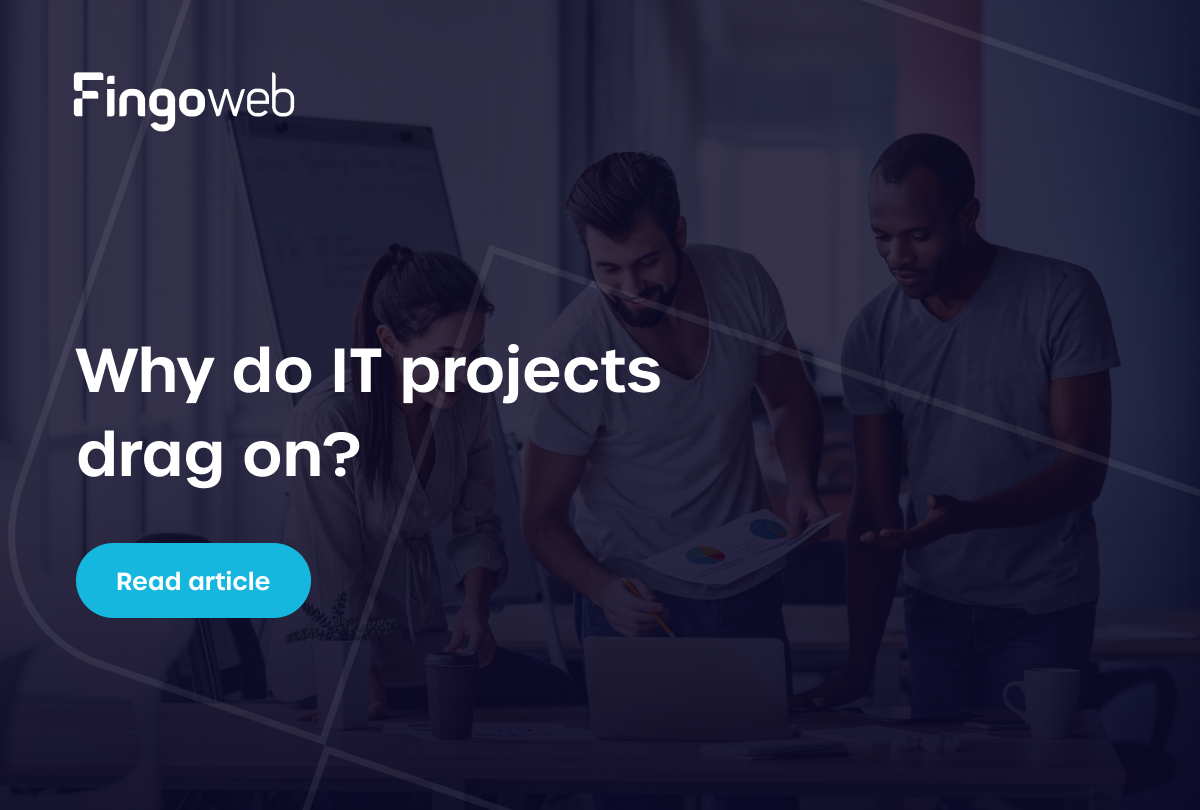Are you struggling to find the ideal kiosk software for your business? Look no further! We’ve compiled an all-encompassing review for you. Discover the TOP3 SaaS Kiosk Software options, plus an example of custom-made kiosk software. Learn about the advantages and disadvantages to choose the perfect solution for your company or organization.
In this review:
- The Best Kiosk Software
- Turn Any Device into a Digital Kiosk
- Custom-made Kiosk Software. Why do you need one?
Interactive kiosks are commonly known for featuring interactive maps in shopping centers. Great example: our Wayfinder app, described below. However, the functionality of kiosks extends well beyond shopping centers.
They enable users to buy tickets at cinemas or bus stops, as well as access essential registration information in hospitals or banks. It can be used internally in organizations, or externally as a way to help customers.
Kiosk software can be divided into two basic types:
- Ready-made solutions, often offered as a subscription by SaaS providers.
- Dedicated kiosk software, written for a specific application.
Pick your solution carefully. It will directly affect your ability to reach business goals.
What is Kiosk Software? Look for This Qualities
A couple of traits that characterize good kiosk software:
- User-friendly UI and customizable interface.
- Reliability and security.
- Cross-platform support.
- Ease of scalability.
- Great customer support and documentation.
End-user design is one thing, but from your perspective you need to find a software that’s easy to implement in the organization, works across different platforms (either on iPads or custom screens) and if anything goes wrong, the support needs to be pristine.


The Best Kiosk Software. TOP3 Solutions
TOP3 out of the box kiosk software solutions combine properties such as ease of use and rich features. There are certainly more examples of SaaS companies providing out-of-the-box software for kiosks, but our suggestions seem to be the best choice.
KioWare
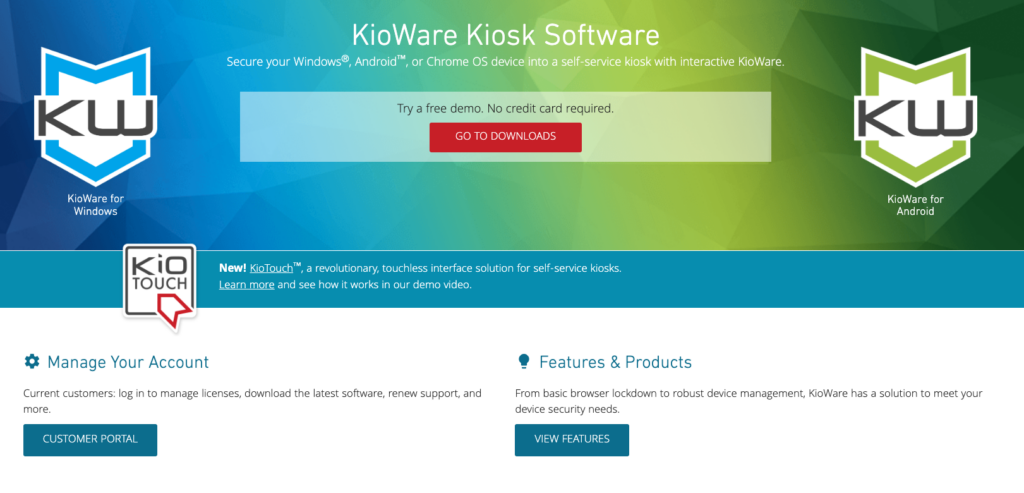
Pros:
- Free trial.
- Highly customizable.
- Easy to use.
Cons:
- Initial setup isn’t that intuitive.
KioWare kiosk software transforms computers and tablets into secure self-service kiosks by locking down the browser and operating system, ensuring only approved websites and applications are accessible. Highly customizable for tailored branding and design, it enhances the customer experience. Features like session management protect user privacy, while remote monitoring allows efficient management of multiple kiosks.
Scalefusion
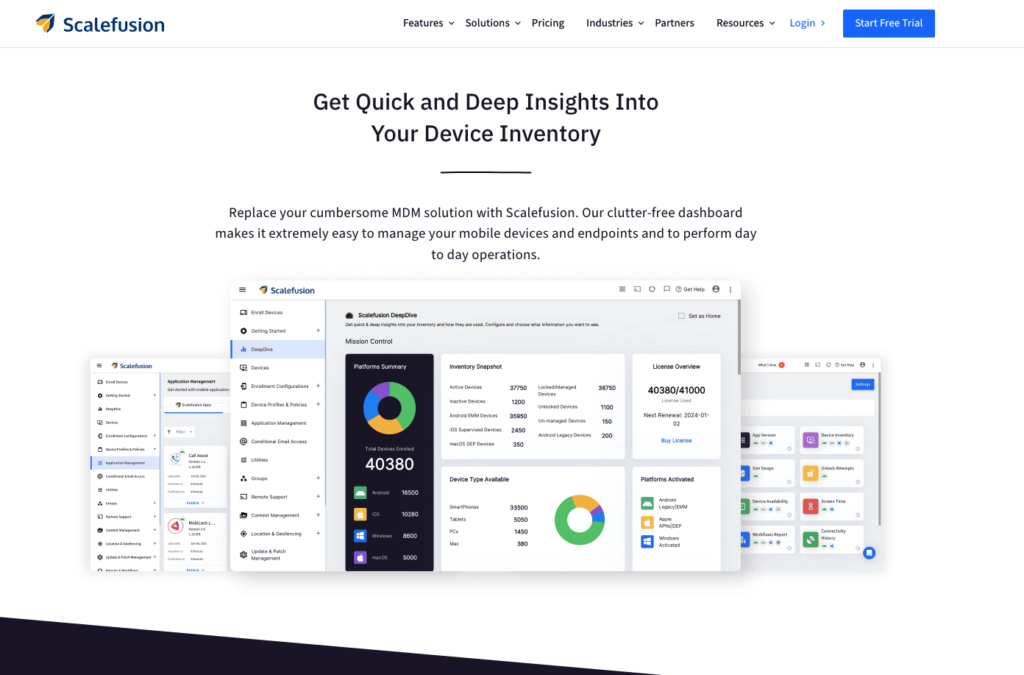
Pros:
- Great customer support.
- Best device management on the market.
- Rich in features.
Cons:
- Learning curve can be steep.
Similar to KioWare, Scalefusion kiosk software helps businesses manage their devices by turning them into kiosks or by enabling kiosk mode. This restricts devices to specific apps and websites, ideal for public use or employee devices. Its user-friendly setup supports various devices like phones, tablets, and computers. Scalefusion ensures device security and appropriate usage, enhancing productivity and safety.
Hexnode
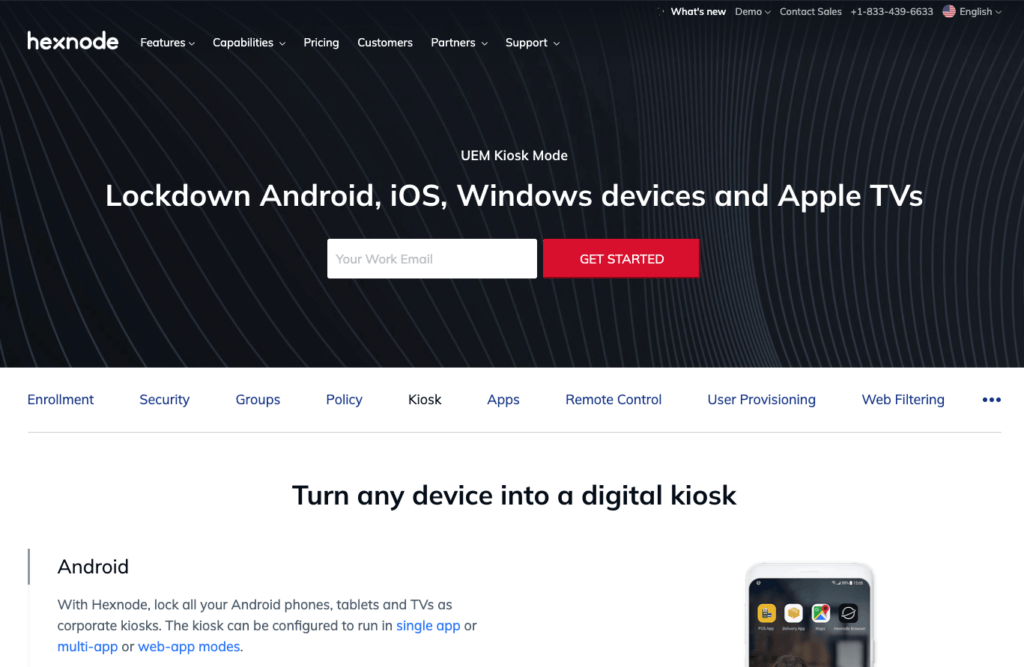
Pros:
- Works on a variety of operating systems.
- Loads of UEM features.
- Accessible and super-secure.
Cons:
- Some features may be lacking.
Hexnode UEM is a top-tier Unified Endpoint Management solution, renowned for its extensive multi-platform support and robust security features. It excels in simplifying device management with zero-touch deployment and unified policy management across iOS, Android, Windows, macOS, and Fire OS. Users appreciate its intuitive interface and comprehensive app management capabilities, which streamline operations and reduce IT workload. Security is a standout feature, ensuring compliance with standards like GDPR and HIPAA.
Turn Any Device into a Digital Kiosk
It may turn out that you need a wholly different solution. A dedicated solution will solve your problems exactly. It can allow you to create a kiosk for non-standard devices, while maintaining a very precise specification.
Wayfinder is an example of an interactive kiosk used in shopping malls, which combines modern UI/UX design, integration with the client’s CMS, and the ability to display promotions.
Great example: Wayfinder
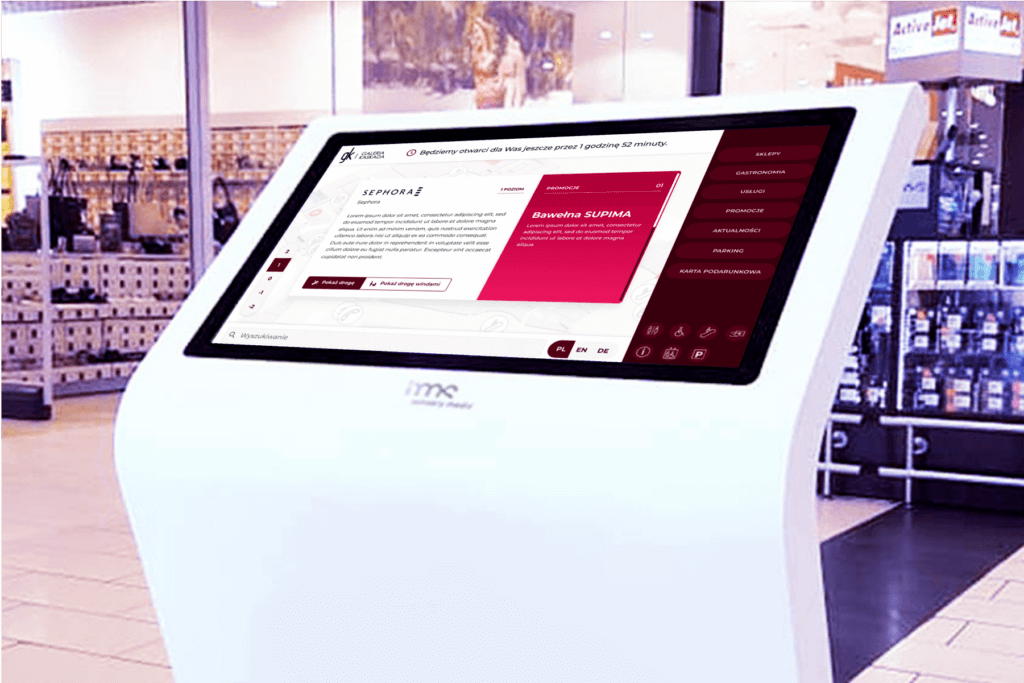
Pros:
- Tailor-made solution.
- Unique features.
- Amazing support.
Cons:
- Requires clear business objectives on the client side.
Wayfinder was a challenging project in which we had to present an interactive map of the facility in an attractive visual manner. Wayfinder is integrated with the client’s CMS and also allows for the presentation of current promotions in the shopping mall’s stores. It combines different streams of information, such as mall news updates and public information.
Additional features:
- Route finding to selected points, such as shops or restrooms.
- Access to the mall’s newsletter.
- Natural screensaver used for advertising purposes.
- Use of SVG for enhanced map presentation.
- Easy customization of animations and map elements.
- Application styling in line with Fluent Font Design.
- Information displayed on 4K touch monitors.
- Search engine with a phrase suggestion system that activates after typing 2 characters.
- + and more!
Custom-made Kiosk Software. Why do you need one?
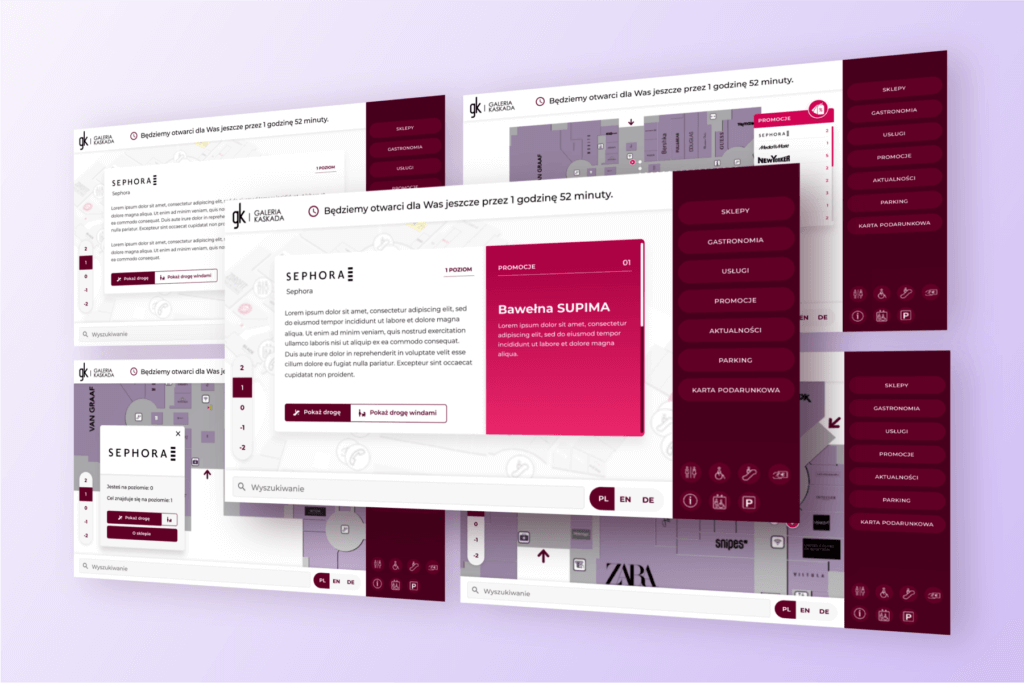
In most cases, custom-made applications are THE solution – especially if you have specific business goals to reach. Using one-fit-all software for kiosks is and always will be a trade-off – in functionality or compatibility. The biggest advantages of custom-made software:
- Tailored to your needs. Custom-made software is designed specifically for your business or personal requirements. This means it works exactly how you require it to, unlike off-the-shelf software that might not fit all your needs.
- Integration with other systems. Custom software can be made to integrate seamlessly with your existing tools and systems. This helps to streamline your processes and improve efficiency because everything works together easily.
- Competitive Advantage. Having software that’s unique to your business can give you an edge over competitors. It can offer features and capabilities that others don’t have, setting you apart in the marketplace.
- Long-Term Cost Savings. While custom software may require a larger upfront investment, it can save you money eventually. You won’t have to pay for unnecessary features, ongoing licensing fees, or upgrades that aren’t relevant to you. Plus, it can reduce the need for additional software or manual workarounds.
| Out of the box kiosk software | Dedicated kiosk software | |
| Customer Support | 5 | 5 |
| Ease of use | 4 | 5 |
| Customisation | 3 | 5 |
| Integration | 3 | 5 |
Kiosk Software for Business
If you have specific business objectives to accomplish, opting for tailor-made kiosk software is the best solution. The ability to incorporate additional features, optimize across multiple platforms, and receive excellent support make custom kiosk software a top choice for a wide range of scenarios.
That being said, there are numerous impressive SaaS kiosk applications available that can meet most customer requirements – they are user-friendly and quick to implement. Alternatively, you could explore the open-source route, but it’s important to note that having a skilled team on board is advisable for this option.
FAQ
Is developing kiosks applications expensive?
Developing kiosk software can vary in cost. It depends on features, design complexity, and hardware. Custom solutions are usually pricier than off-the-shelf software. Maintenance and updates also add to the cost over time.
Can I use open-source kiosk software?
Sure! Open-source kiosk software gives you flexibility of customization and low cost. On the list of disadvantages you will find mostly lack of support and compatibility issues. Open-source software is a good idea if you have a dedicated team onboard that understands specific software requirements.
What's the difference between custom-made kiosk software and other solutions?
Custom-made kiosk software will work best if you are looking for a long time investment in a complex solution to cover all your current and future needs. Out of the box kiosk software can be limited in features but offers easy implementation and fast deployment.