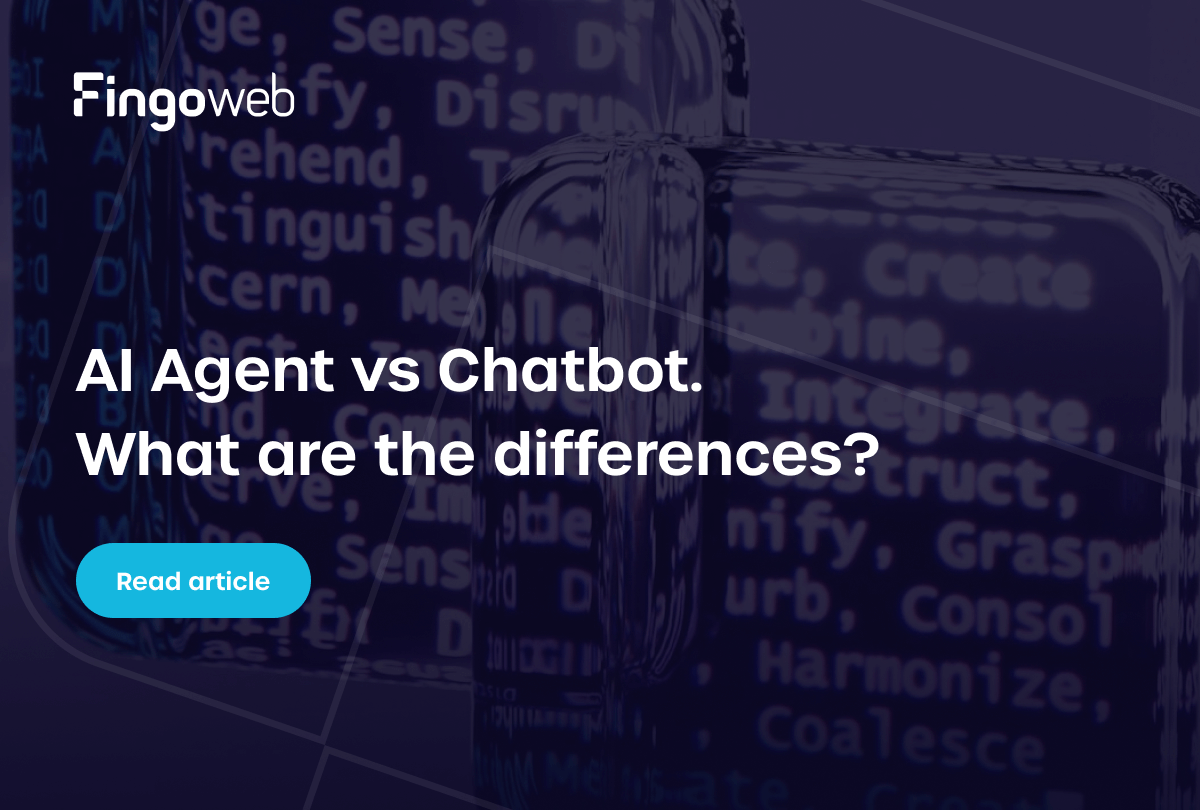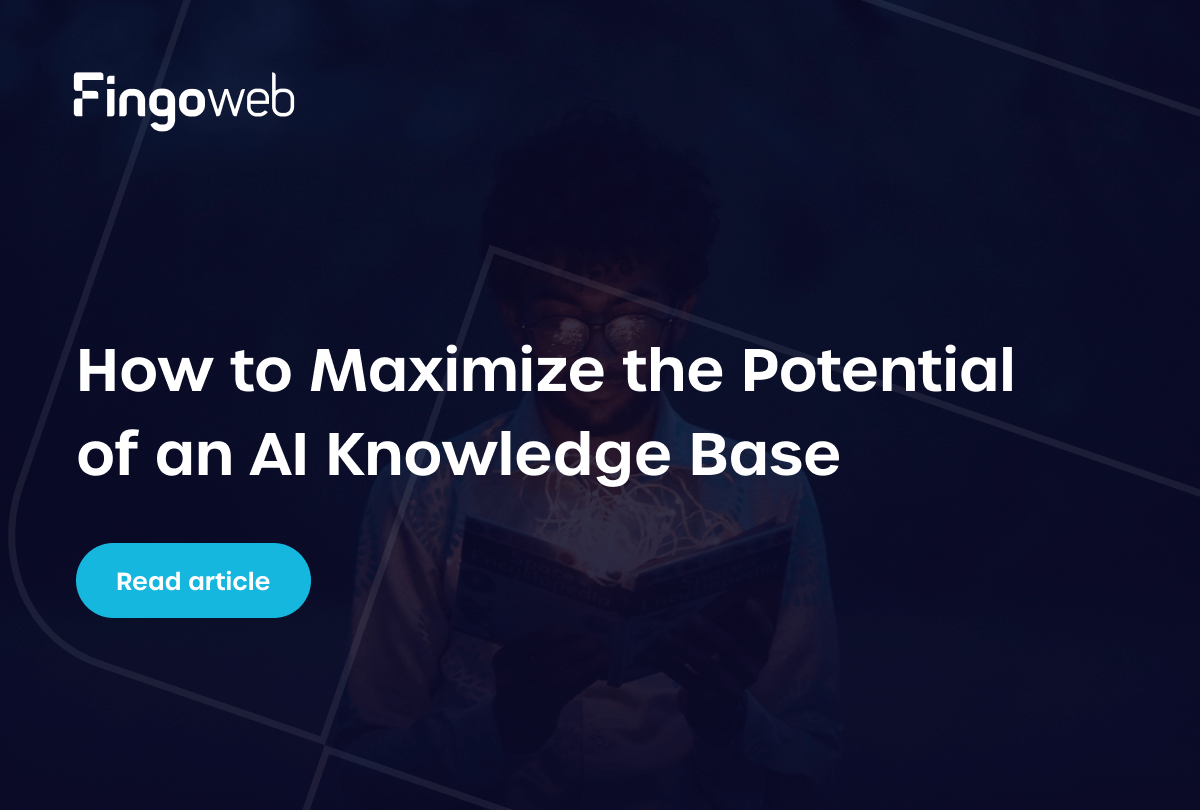Digital signage software can be used for everything from enterprise tools, hardware digital signage players, open-source software, and custom-made digital signage systems. Take a look at our vast review of the most popular digital signage software for business!
In this (huge!) digital signage software review, you will find:
- The Best Digital Signage Software of 2024
- Custom Digital Signage Solution
- Custom-made Software. Why do you need one?
- It’s starts with a business goal
The world of digital signage may seem pretty static, but don’t be fooled — the rise of AI-powered apps is bound to change the face of digital signage in the near future.
That being said, you can find remarkable digital signage solutions today. By “amazing”, we mean software that is easy to implement and use, has great features and customer support.

The Best Digital Signage Software of 2024
Below you will find a list of the most popular cloud digital signage software on the market. The order is random, and for each of the presented brands, we have added information on the biggest advantage of the company.
BrightSign
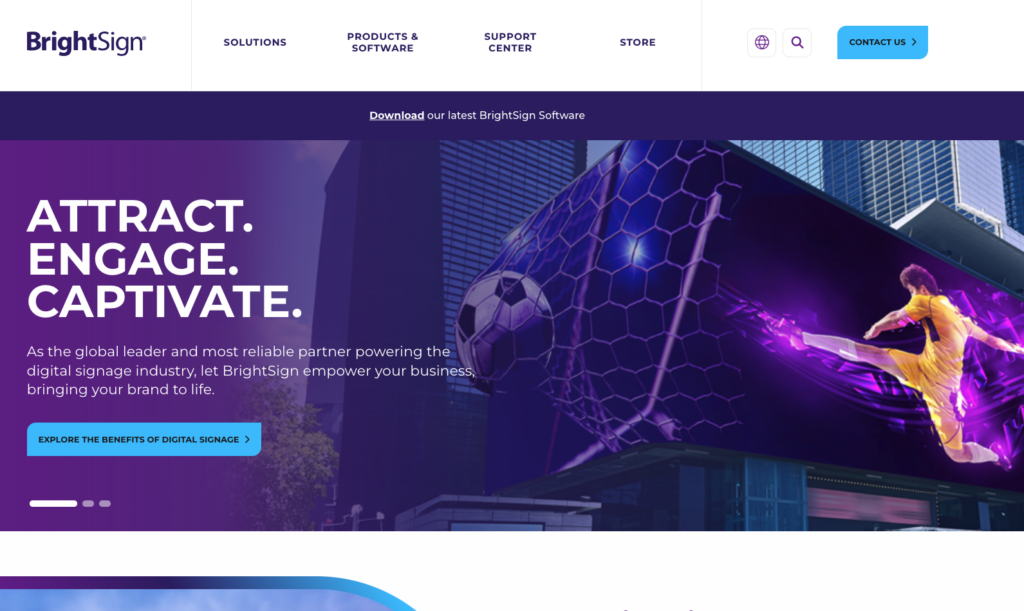
Pros:
- Good quality digital signage players.
- User-friendly platform.
- Manage devices on the go.
Cons:
- Some users reported minor synchronization issues.
BrightSign specializes in digital signage solutions, especially digital signage players. Their products are designed to make it easy for businesses to display dynamic content like videos, images, and live feeds on screens in various locations. One of the main advantages of using BrightSign is its reliability – their devices are known for running smoothly 24/7 without crashing or needing frequent reboots. BrightSign offers a user-friendly platform that doesn't require advanced technical skills to manage.
Xibo
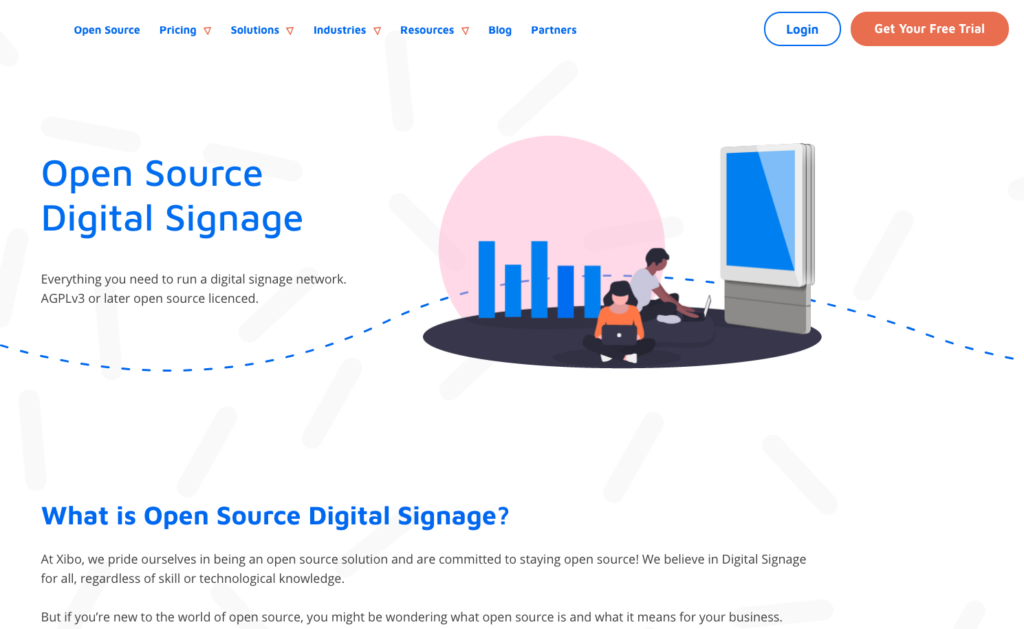
Pros:
- Open-source digital signage solution.
- Cost effective.
- Easy to use.
Cons:
- Enterprise solutions offer better customer support.
Xibo is a cost-effective, and one of very few, open-source platforms. It can help save money on licensing fees. Xibo provides robust scheduling options, allowing users to plan and automate their content display according to specific times and dates. With its user-friendly interface, setting up and managing your digital signs is straightforward, making it accessible even for those with limited technical skills. Overall, Xibo Signage is a powerful tool for enhancing communication and engagement through dynamic digital displays.
TelemetryTV
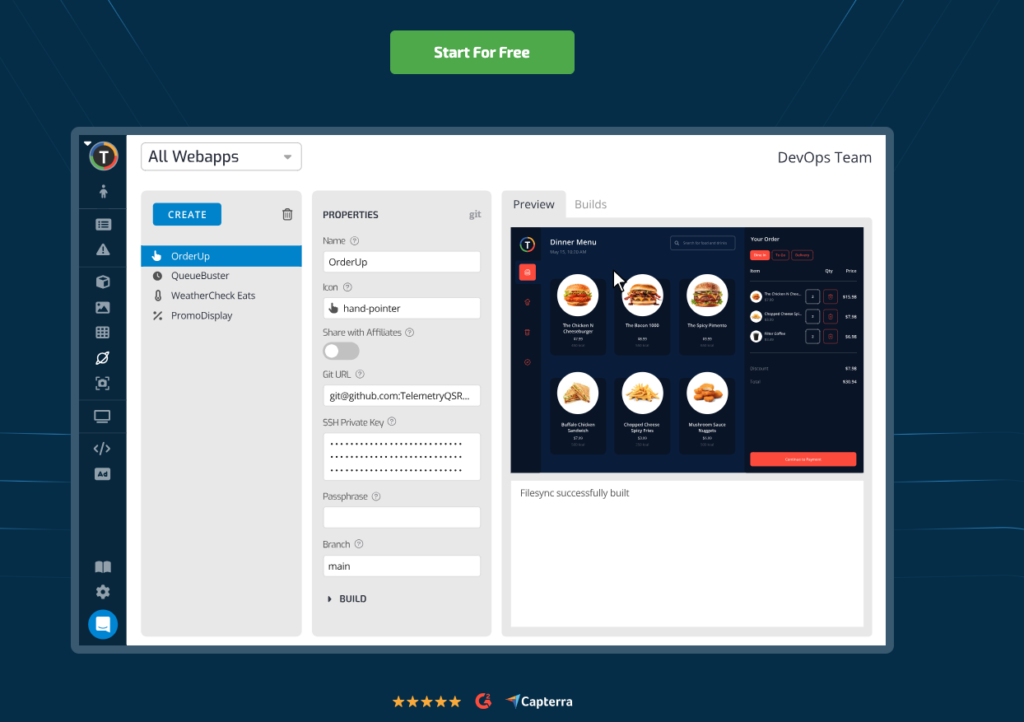
Pros:
- Detailed documentation.
- Clear and accessible pricing.
- Easy to use.
Cons:
- Less customer support on lower pricing tiers.
TelemetryTV is a popular cloud digital signage platform that's straightforward to use. It lets you create and manage screens for showing content like videos, slideshows, or social media feeds from afar. Schools and businesses use TelemetryTV. You can update your displays right away because it's cloud-based. Customers appreciate the clear pricing per device.
NoviSign
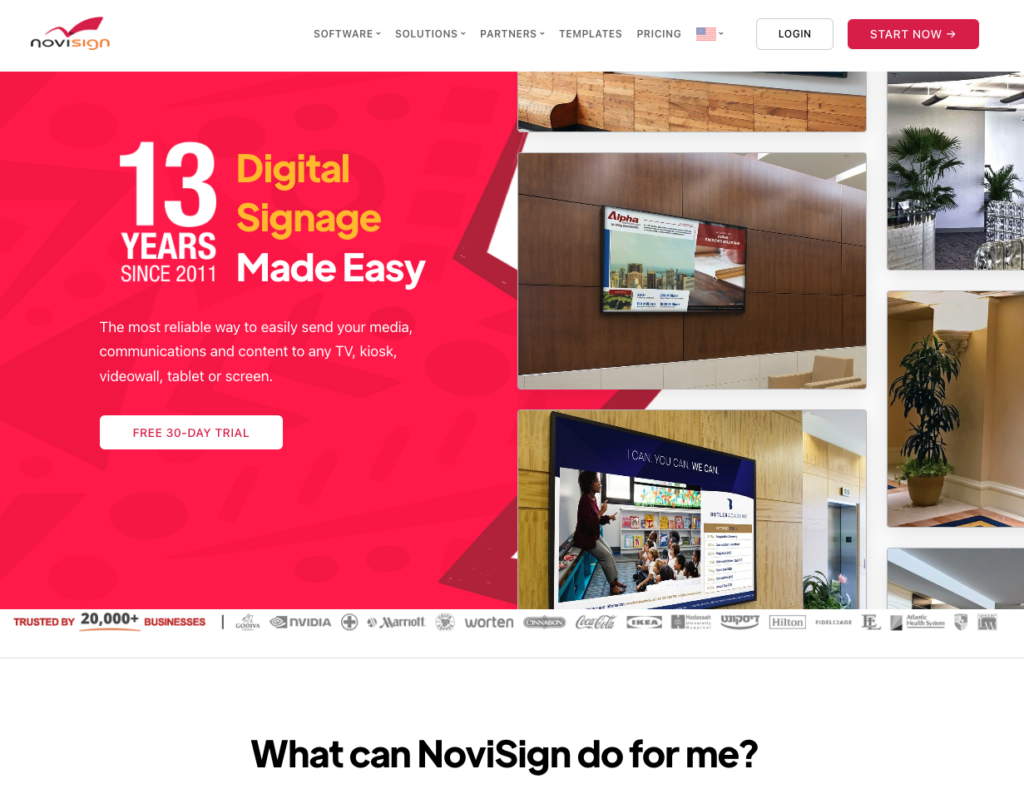

Pros:
- Drag and drop interface for designing.
- Known to be easy to use.
- Fast sync between devices.
Cons:
- No chat support.
NoviSign is an Israeli digital signage software company offering SaaS solutions for schools, restaurants, and malls. It's user-friendly; you can drag and drop to design your screen. Plus, you can change the digital signage content from anywhere at any time over the internet. This means if there's a surprise sale or a school event update, you can quickly make the change, and everyone will see the new info.
Yodeck
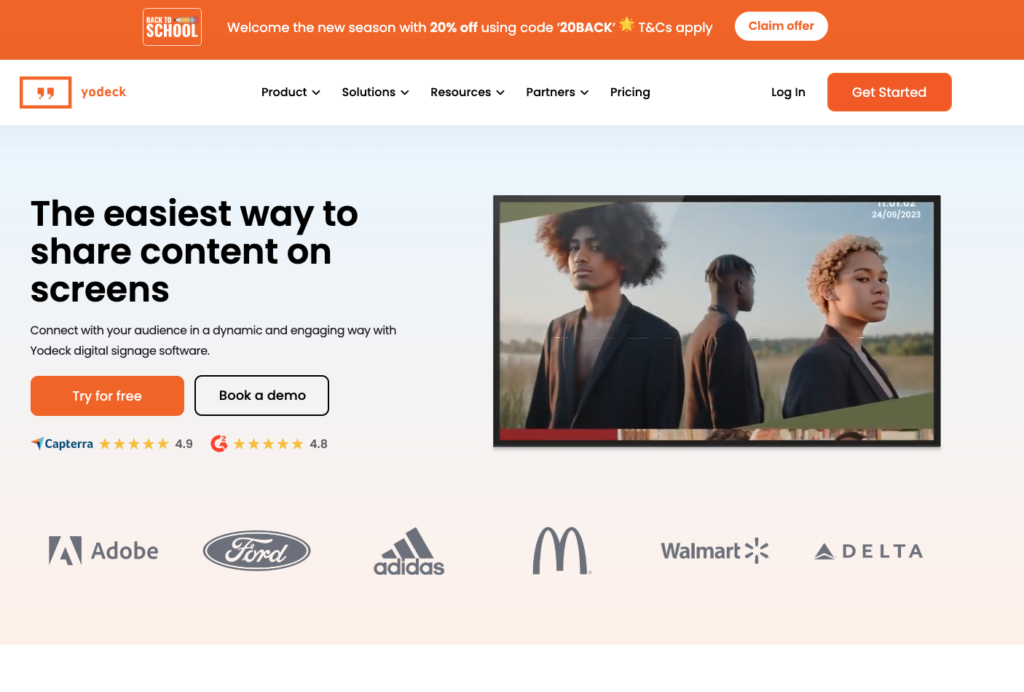
Pros:
- Top rated digital signage on Capterra and G2.
- Reach in features.
- Great value for money.
Cons:
- Initial setup can be difficult.
Yodeck started as a small company, but now has thousands of employees and clients like McDonald's. Known for being versatile, Yodeck offers an easy drag-and-drop interface to create and manage digital signage players. It also allows screen zoning, so you can show different content on one screen at the same time. Security is key, with encrypted connections to protect data. Yodeck provides offline playback, keeping screens on even without the internet, and multi-user accounts help teams work together while controlling who can edit content.
viewneo
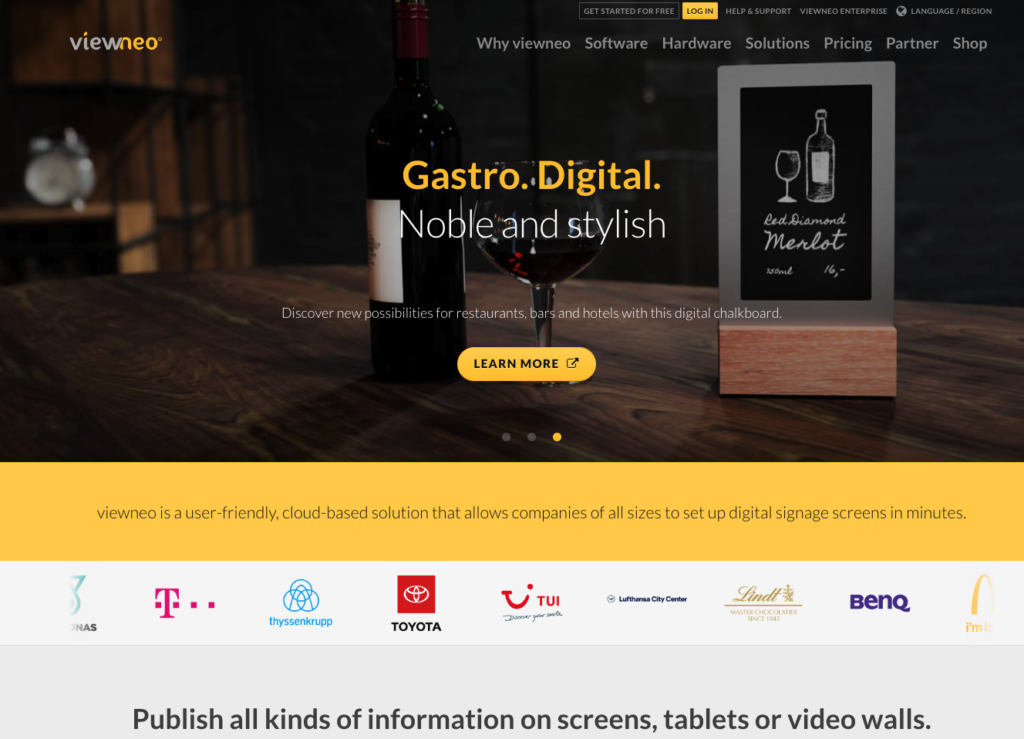
Pros:
- Easy to use also by beginners.
- Optional RFID Reader and AI camera system.
- Great data analytics.
Cons:
- No direct support on lower pricing tiers.
Viewneo is a cloud-based digital signage software solution that lets you manage content from anywhere in real-time. It has a friendly interface for making playlists, scheduling displays, and splitting screens to show various things at once. Viewneo supports many file types for flexible content display. You can boost your signage with products like the viewneo camera system with AI, RFID Reader, sensory coat hooks, or viewneo Butler. Tools for data analysis are also available to measure and improve performance.
BE SURE TO CHECK: What lies in the future of digital signage?
Custom Digital Signage Solution
When standard applications and systems offered by large corporations fail to meet all the unique needs and requirements of users or businesses, you should consider the option of using custom signs software.
Opting for tailor-made software can be key to gaining a competitive edge in the market by creating tools that perfectly support the distinctiveness of your company, its mission, and strategic goals.
Great example: IMS Sensory Media
Pros:
- Custom-made solution to fit business goals.
- Self-governing apps.
- Campaign start accuracy within 80ms.
Cons:
- Takes longer time to deploy than out-of-the box solutions.
IMS uses custom-made digital signage software and is one of the biggest providers of digital signage solutions in Eastern Europe – it serves shopping malls, hardware stores, and gas stations throughout Poland. They offer services such as Audiomarketing, Videomarketing, Aromamarketing, In-store-media marketing, and Digital Signage. To give you an example of what can be achieved with custom-made software, just see the features lists.
Additional features:
- Manage all media in CMS
- Create structures to manage organization and media players
- Import and store different types of content
- Create advertising campaigns
- Generate reports
- Monitor technical status of the devices
- Log system event
- + and more!
Are you interested in innovations? Check out digital signage trends for 2025:

You Need a Custom Digital Signage Solution
In most cases, custom made applications are THE solution. Using one-fit-all software for digital signagewill be a trade-off – in functionality or compatibility. The biggest advantages of custom-made software:
- Tailored to your needs.
- Integration with other systems.
- Competitive Advantage.
- Long-Term Cost Savings.
It Starts With A Business Goal
The most important information to remember: on the market, you will find many ready-made solutions, including SaaS options, that can meet the needs of your organization. However, if you want to perfectly achieve your business goals, it is worth considering dedicated digital signage software.


FAQ
What software is used for digital signage?
Digital signage software varies, some popular choices are listed above. These platforms help create, manage, and display content on digital signs, like menus or ads. Features often include scheduling, interactive elements, and analytics to track viewer engagement. If you need more flexibility, try custom-made digital signage software.
What Features Should I Look for in Digital Signage Software?
When choosing digital signage software, consider these things:
- A user-friendly interface: The software should have an intuitive user interface that makes it straightforward to create, plan, and manage content without requiring specialized technical expertise.
- The content management system is essential for organizing, scheduling, and distributing content across multiple screens.
- Choose between a cloud-based solution (which offers remote management and updates) or an on-premises solution (which might offer more control, but requires in-house infrastructure)
- Pre-designed templates can simplify content creation, especially for users without design experience, especially for users without design experience.
- Make sure the software works with various media formats (pictures, videos, HTML5, etc.) and works with your existing hardware.
- Analytics and reporting tools are offered by advanced software to help optimize content.
How Much Does Digital Signage Software Typically Cost?
The price of digital signage software varies greatly based on its capabilities, deployment scope, and type of solution. Generally, pricing models include:
- Subscription-Based Pricing: Many cloud-based solutions charge a monthly or annual subscription fee, which can range from $10 to $100+ per screen, depending on the software's capabilities.
- One-Time Purchase: On-premises solutions may involve a one-time purchase fee, which could range from a few hundred to several thousand dollars, depending on the complexity and scale of the deployment.
- Additional Costs: Be aware of potential additional costs such as licensing fees, hardware (like screens and media players), and technical support or customization services.
In general, it's important to think about what you need and how much money you have before choosing the right software and pricing plan for your company.