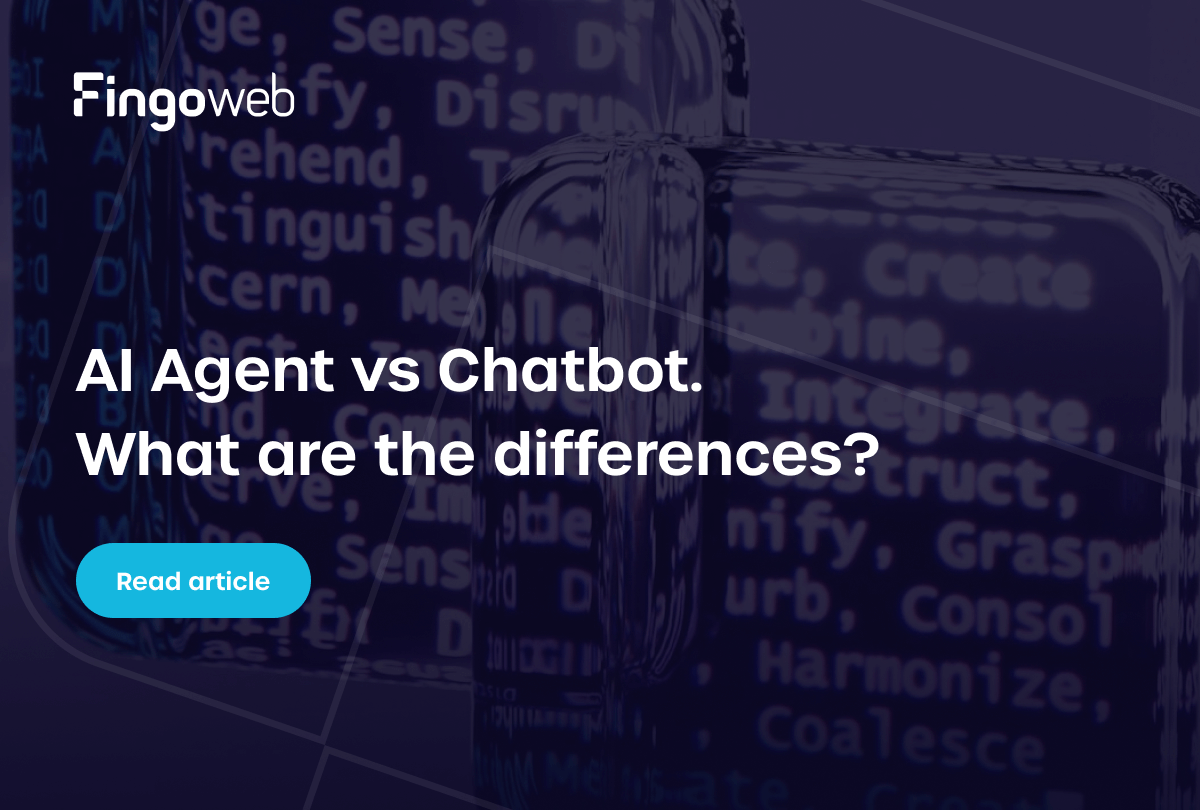A well-designed kiosk app should be intuitive, efficient, and engaging to ensure a seamless user experience. Whether it’s for self-service checkouts, ticketing, or information hubs, the right features can make all the difference. Poor navigation or slow response times can frustrate users and reduce adoption rates.
By focusing on usability, security, and accessibility, businesses can create a kiosk app that meets both customer expectations and operational needs. Here are the top five must-have features to build a user-friendly and effective kiosk application.
Secure and reliable functionality of kiosk app
Securing kiosk apps has become paramount to protect sensitive information and ensure smooth operations. The integration of robust kiosk software is essential for preventing unauthorized access and ensuring system reliability.
Application lockdown and unauthorized access prevention
Application lockdown is a critical feature of kiosk touch screen software, designed to prevent users from exploring unauthorized areas of the system. By restricting access to specific functionalities, businesses can provide a secure environment for users while maintaining the integrity of the kiosk app. This level of security minimizes the risk of interference and enhances overall user experience. Without those features, users could:
- Access system settings or applications that could disrupt kiosk functionality.
- Introduce security vulnerabilities by installing unauthorized software or altering configurations.
- Navigate away from the intended kiosk interface, leading to confusion or misuse.
Tamper detection and alerts
Tamper detection technology within kiosk software enhances security by providing real-time alerts when any alterations or unauthorized access attempts are detected. This feature allows business operators to respond promptly to potential threats, thereby safeguarding both the kiosk app and the data it manages. With advanced tamper detection protocols in place, kiosk apps can ensure a higher level of trust and reliability for end-users.
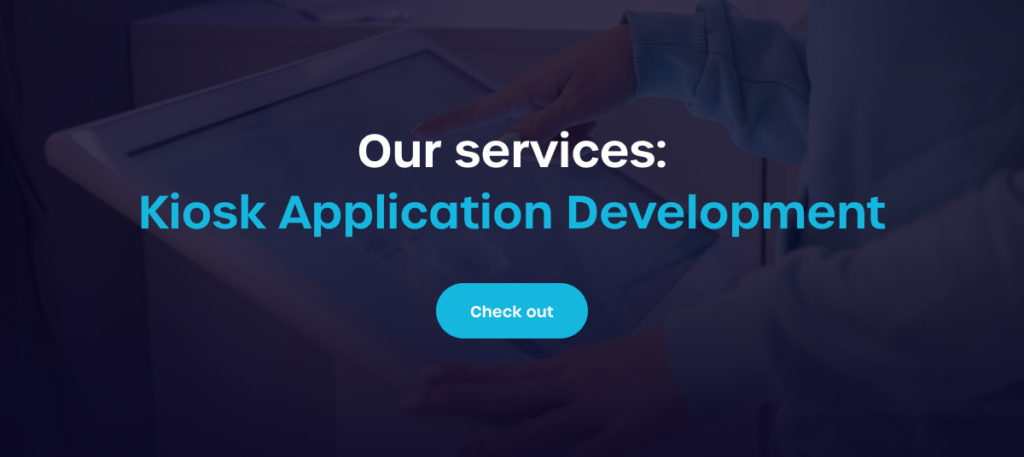
Kiosk app – Accessibility and inclusivity
Making kiosk apps accessible and inclusive ensures that all users, regardless of ability, can engage with the technology. This commitment not only adheres to ethical standards but also broadens the customer base for kiosk software.
Adjustable text size and voice assistance
Kiosk touch screen software can be designed with adjustable text sizes and voice assistance features, catering to users with differing visual and auditory preferences. These enhancements allow for a more user-friendly experience, ensuring that information is easily digestible.
Such accessibility features not only improve usability for individuals with disabilities but also enhance convenience for all users, including those in busy or noisy environments. By integrating customizable settings, businesses can create a more engaging and adaptable interface, fostering a positive user experience for a diverse audience.
Kiosk app compliance with ADA and WCAG standards
Adhering to ADA and WCAG accessibility standards is essential for any kiosk app aimed at creating an accessible digital environment. This compliance not only meets legal obligations but also provides an equitable user experience, which is vital for customer satisfaction and results in increased foot traffic, encouraging a diverse audience to engage with the kiosk services offered.
Integration with external systems
Integration capabilities are what make kiosk apps versatile and functional within various business ecosystems. Effective API connectivity in kiosk and digital signage software significantly improves user experience.
API connectivity for real-time data exchange
API connectivity allows kiosk apps to interact with various external databases and systems, enabling real-time data exchange. This integration enhances operational efficiency, as user transactions, inventory management, and customer interactions can be updated instantly. By utilizing API functionalities, businesses can transform their kiosk app into a pivotal asset within their digital strategy.
Here are some key benefits of API connectivity in kiosk application development:
- Automated data synchronization – Ensures that all system updates, including pricing, availability, and user inputs, are reflected instantly.
- Seamless third-party integrations – Connects with payment gateways, CRM systems, and analytics tools for a more comprehensive user experience.
Payment and identification system integration
Integrating payment and identification systems within kiosk software is vital for streamlining customer transactions. Whether through credit card processing or identity verification, these features enhance user trust and expedite service delivery. Ultimately, the integration of these systems turns the kiosk app into a comprehensive solution for various business transactions.
Are you interested in creating your own kiosk touch screen software? Check out Wayfinder from our portfolio!

Remote access to the kiosk app
The ability to manage kiosk apps remotely significantly improves operational efficiency and effectiveness. With remote access, companies can ensure their digital signage software is always delivering the latest content without the need for on-site management.
Remote content management
Remote content management capabilities allow for instantaneous updates and adjustments to the kiosk app's display. This ensures that the information provided to users remains current and relevant, maximizing engagement. By utilizing cloud-based solutions, managers can:
- Update content in real time – Instantly modify promotions, pricing, or important announcements without on-site intervention.
- Manage multiple kiosks remotely – Control and synchronize content across different locations from a single dashboard.
- Monitor performance and troubleshoot issues – Track kiosk functionality, detect errors, and apply fixes without physical access.
User behavior analytics and performance tracking
Tracking user behavior through analytics integrated into the kiosk app can provide valuable insights into customer preferences and interactions. By analyzing this data, kiosk can improve its offerings and enhance the user experience. Performance tracking helps identify underperforming areas, allowing for timely adjustments that lead to increased efficiency and customer satisfaction.
Kiosk content personalization

Customizing information in kiosk apps can make interactions more meaningful and enhance the overall user experience. Utilizing advanced technology, businesses can tailor their content to meet individual customer preferences.
Facial recognition
Facial recognition technology integrated into kiosk software can enhance user personalization by identifying repeat customers. This capability allows the kiosk app to provide tailored content, personalized services, or special promotions, significantly improving user engagement. The use of these biometric technologies not only personalizes experiences but also sets a precedent for innovation in digital solutions.
Additionally, facial recognition can streamline authentication processes, enabling faster and more secure access to services without the need for manual input. As businesses adopt this technology, they can gather valuable insights into customer behavior, helping to refine marketing strategies and improve overall service efficiency.
AI-powered recommendations
AI-powered recommendations offer a sophisticated approach for kiosk apps to analyze user behavior and preferences, thus enabling personalized content delivery. Intelligent systems can suggest suitable products or services based on previous interactions, boosting conversion rates. As AI continues to evolve, so too will its potential applications within kiosk touch screen software, leading to an increasingly tailored user experience.


FAQ - Kiosk app
What are the most important features of a user-friendly kiosk app?
A user-friendly kiosk app should have intuitive navigation, responsive design, and accessibility features to cater to all users. Additionally, effective support features, such as tutorials or help sections, enhance user experience. Last but not least, seamless integration with payment and identification systems is crucial for smooth transactions.
How can a kiosk app ensure security and data protection?
To ensure security and data protection, a kiosk app must include application lockdown features, tamper detection, and encryption technologies to safeguard sensitive information. Regular software updates should also be implemented to protect against emerging threats. Additionally, employing strict user access controls can mitigate unauthorized access risks.
What accessibility features should a kiosk app include?
Essential accessibility features for a kiosk app include adjustable text sizes, voice assistance, and easy navigation for users with varying abilities. Compliance with ADA and WCAG standards is critical to creating an inclusive environment. Moreover, having visual aids, like icons or images, can further assist users in navigating the application.
How does system integration improve kiosk app functionality?
System integration significantly improves kiosk software functionality by allowing real-time data exchange and streamlined operations. This connectivity ensures that the app can communicate with external systems such as payment gateways or inventory databases. The result is an enhanced user experience through increased efficiency and greater adaptability to customer needs.
Why is remote management crucial for kiosk apps?
Remote management is crucial for kiosk apps as it allows operators to update content and monitor performance without the need for physical presence. This capability can lead to significant time and cost savings for businesses.