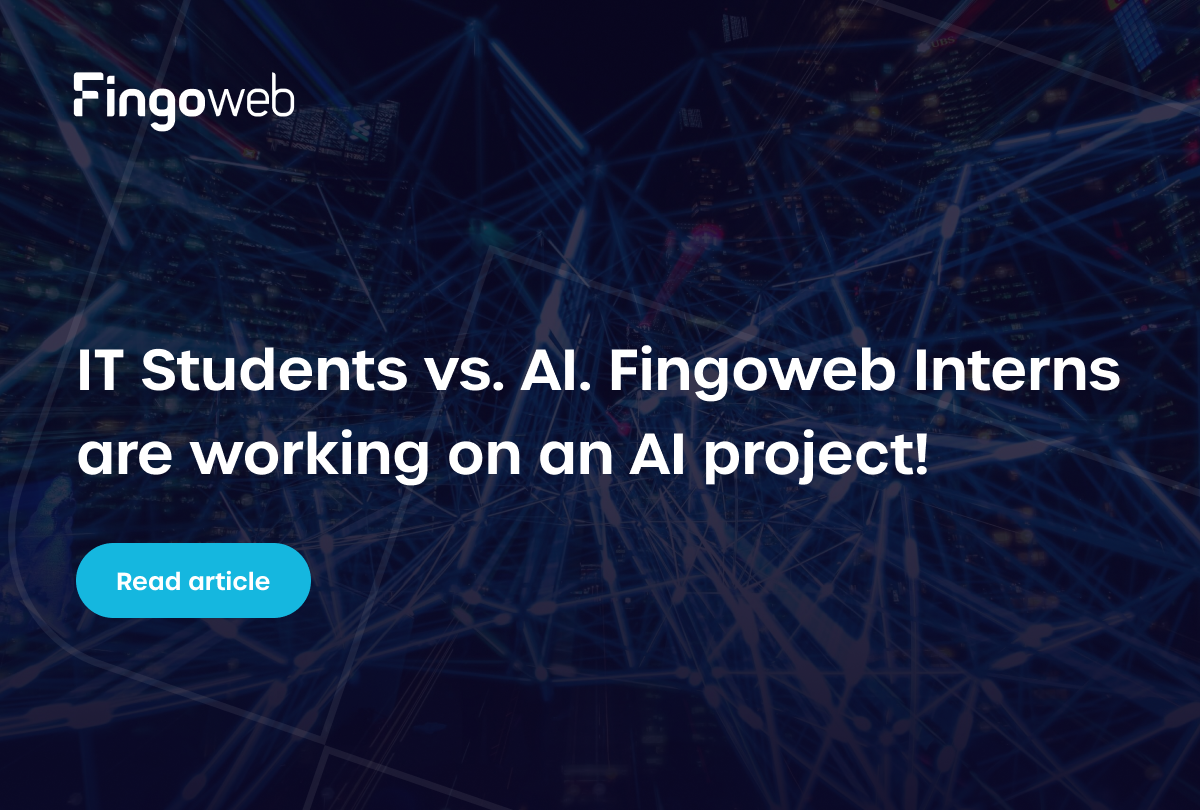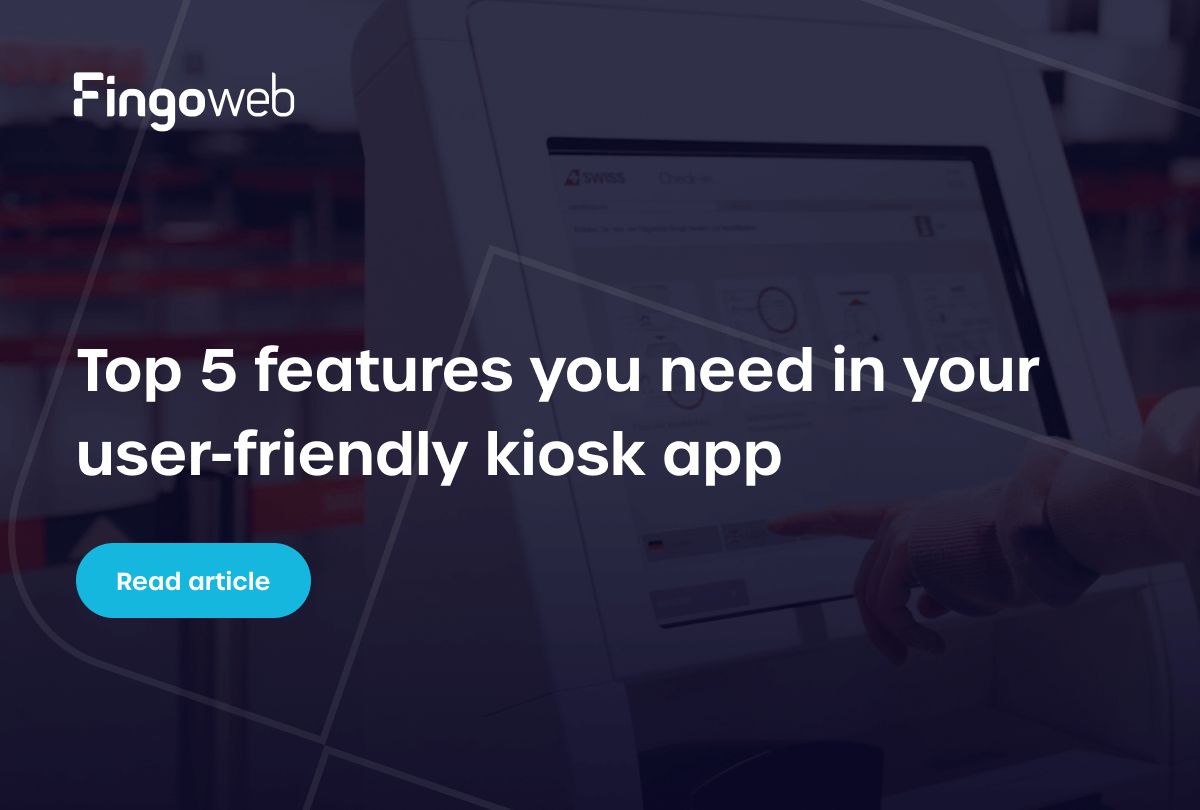Choosing the right digital signage OS is crucial for ensuring performance, reliability, and seamless content delivery across your display network. With options like WebOS, Tizen, Android, and other open-source Linux systems, each platform brings unique strengths tailored to different use cases. Some prioritize hardware-level optimization, while others offer flexibility and ease of integration. This guide compares the top operating systems powering digital signage to help you make an informed decision. Whether you’re deploying a few screens or managing a large network, understanding the OS behind it is extremely important.
WebOS: A comprehensive digital signage OS
WebOS is a digital signage OS that utilizes hardware acceleration to improve content delivery. It is designed for easy integration, llowing users to make use of its features for various digital signage applications.
WebOS hardware acceleration capabilities
The hardware acceleration capabilities of WebOS enhance the performance of digital signage player primarily when content adheres to recommended parameters such as specific video codecs, frame rates, and resolutions – devices are optimized for these standards.
Beyond that, performance gains are relatively standard and not exceptional. WebOS handles scenarios like video walls or displaying multiple content zones on a single screen reliably, but without significant differentiation from other platforms. It supports 4K and higher resolutions, offers decent graphics rendering, and maintains energy efficiency through optimized CPU and GPU usage.
Software architecture
The software architecture of WebOS includes a dedicated API that allows developers to manage system-level functions specific to the platform. Similar to Tizen, it supports integration with external sensors, enabling more interactive and responsive digital signage experiences.
Developers can also run a Node.js server or implement WebSocket communication to extend functionality with real-time features. Combined with support for various multimedia formats, this makes WebOS a flexible and capable platform for building customized digital signage solutions.
Screens compatability with WebOS
| Platform Version | Web Engine | Model |
| 3.x | Chromium 38 | 32SM5C, 32SM5D, 32SM5KC, 32SM5KD, 32TA3E, 32XF1E, 42LS73C, 42LS73D, 42LS75C, 43SM3C, 43SM5C, 43SM5D, 43SM5KC, 43SM5KD, 43TA3E, 49SM3C, 49SM5C, 49SM5D, 49SM5KC, 49SM5KD, 49TA3E, 49UH5C, 49VL5D, 49VL5PF, 49XF3D, 49XF3E, 49XEB3E, 49XS2E, 49XS4F, 55EF5C, 55EF5E, 55EG5CE, 55EG5CD, 55EH5C, 55EJ5C, 55EJ5D, 55EJ5E, 55EV5C, 55LS73C, 55LS73D, 55LS75C, 55SM3C, 55SM5C, 55SM5D, 55SM5KC, 55SM5KD, 55SVH7E, 55TA3E, 55TC3C, 55TC3CD, 55TC3D, 55VX1D, 55XE3C, 55XF3E, 55XS2E, 55XS4F, 65EE5PC, 65EJ5E, 65EV5C, 65EV5E, 65SM5C, 65SM5D, 65SM5KC, 65SM5KD, 65TC3D, 65UH5C, 75TC3D, 75XE3C, 75XE3E, 75XF3C, 75XF3E, 75XF3ES, 75XS2C, 86TR3D, 86TR3E, 86XE3FS, 86XE3FS1, WP320 |
| 4.x | Chromium 53 | 22SM3G, 22XE1J, 22XF1TJ, 32SM5KE, 43SH7E, 43SM5KE, 43UH5F, 43UH7F, 43UL3G, 43UM3DF, 43UM3DG, 43UM3E, 43UM3F, 49SH7E, 49UH5E, 49UH5F, 49UH7F, 49UH5PE, 49UL3G, 49UM3DF, 49UM3DG, 49UM3E, 49UM3F, 49VH7E, 49VL5PJ, 49VM5E, 49XE4F, 50UL3G, 55EF5G, 55EF5K, 55EJ5G, 55EJ5K, 55EW5G, 55EW5PG, 55EW5TF, 55EW5TF-A, 55EW5TF-AB, 55EW5TK, 55SH7E, 55SM5KE, 55SVM5F, 55SVH7F, 55SVH7PF, 55UH5E, 55UH5F, 55UH7F, 55UH5PE, 55UL3G, 55UM3DF, 55UM3DG, 55UM3E, 55UM3F, 55VH7E, 55VH7J, 55VL5PJ, 55VM5E, 55VM5J, 55VSH7J, 55VSM5J, 55XE4F, 65UH5E, 65UH5F, 65UH7F, 65UL3G, 65UM3DF, 65UM3DG, 65UM3E, 65UM3F, 75UH5E, 75UH5F, 75UH5PE, 75UL3G, 75UM3DG, 75UM3E, 75UM3F, 86UH5E, 86UH5F, 86UH5PE, 86UL3G, 86UM3DG, 86UM3E, 86UM3F, 88BH7F, 88BH7G, 98UH5E, 98UH5F, 98UM3DG, 98UM3E, 98UM3F, CABA, CBAA-012X, CBAA-012X5, CBAE-026M, CBAF-0151, CSAA-012K, CSAA-012X, CSAA-012X.AUSELH, CSAA-012X3, CSAA-012X5, CSAB-0072, CSAB-00913, CSAB-00914, CSAB-00915D, CSAB-0092, CSAB-0093, CSAB-0121, CSAB-0122D, CSAC-012K, CSAC-018K, CSAC-025K, CSAD, CVBA, CVCA, CVEA, CVGA, LAAA015-G2, LAAA015-G3, LAA015F, LAA015FL7B1, LAA015FL7B3, LAA015FL9B1, LAA015FL9B2, LAA015FL9B3, LAA015FL9B5, LAA015FL9B6, LAEC015, LAEC018, LCLG003-A, LCLG003-B, LCLG003-D, LCLG005-A, LCLG005-B, LCLG005-C, LCLG005-D, LCLG006, WP400, WP401, WP402, XS4G, XS4J |
| 6.x | Chromium 79 | 27TNF3K, 32ML5K, 32SM5J, 32TNF5J, 32TNF5P, 37BH7N, 43ML5K, 43TNF5J, 43UH5J, 43UH5N, 43UH7J, 43UH7N, 43UL3J, 43UM5N, 49TNF5J, 49UH5J, 49UH5N, 49UH7J, 49UH7N, 49UL3J, 49UM5N, 49UV5N, 49XE3P, 49XS4P, 50UL3J, 55TNF5J, 55TNF5P, 55UH5J, 55UH5N, 55UH7J, 55UH7N, 55UL3J, 55UM5N, 55UV5N, 55XE3P, 55XS4P, 65UH5J, 65UH5N, 65UH7J, 65UH7N, 65UL3J, 65UM5N, 65US5P, 65UV5N, 75UH5J, 75UH5N, 75UH7J, 75UL3J, 75UM5N, 75UV5N, 75XS4P, 86UH5J, 86UH5N, 86UH7J, 86UL3J, 86UM5N, 86UV5N, 86XF3CK, 86XF3SK, 98UH5J, 98UM5K, 110UM5K, UH7J, WP600 |
| 22 (7.0) | Chromium 87 | CPAD, CPAB |
| 23 (7.5) | Chromium 94 | LSAJ, 30EW5TP, 55EW5P, 55EW5Q, 55EW5N |
| 24 | Chromium 108 | No data |
| 25 | Chromium 120 | No data |
Tizen: A robust digital signage OS solution
Tizen is recognized for its robust capabilities as a digital signage OS solution, combining stability with an extensive feature set tailored for professional environments. Businesses benefit from Tizen’s adaptability across different hardware setups, ensuring a seamless experience for users and operators alike.
Tizen's support for hardware interfaces
Tizen's support for various hardware interfaces and synchronization mechanisms makes it a strong choice for scalable and interconnected digital signage networks. Its ability to connect with external sensors and synchronize content playback across multiple screens enhances both functionality and user experience. This makes Tizen particularly useful in environments requiring coordinated displays or interactive elements. Key technical advantages include:
- Built-in device synchronization features for seamless multi-screen playback
- Compatibility with HDMI, USB, Ethernet, and other common interfaces
- Support for integrating external sensors to enable smart signage interactions
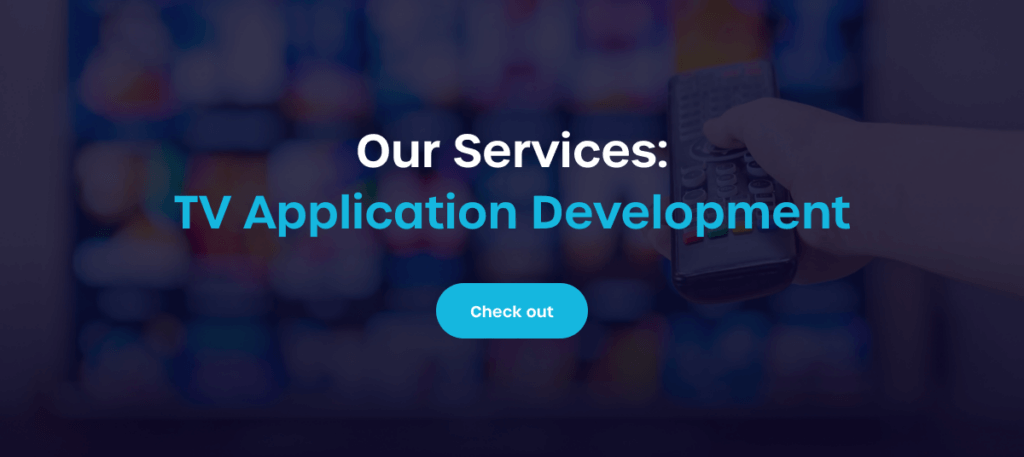
System performance optimizations
With continuous updates and enhancements, Tizen ensures optimal system performance for digital signage solutions. One of its key strengths lies in its built-in content playback methods, which are performance-optimized at the system level. Developers are encouraged to use these native methods, as they are specifically designed to reduce resource consumption and ensure smooth, stable playback even during intensive workloads.
This approach minimizes the risk of performance bottlenecks and supports reliable content delivery in demanding environments like retail, transportation hubs, or corporate lobbies. Such system-level optimizations make Tizen an efficient digital signage OS for high-traffic public spaces.
Screens compatability with Tizen
| Platform Version | Web Engine | Model |
| 2.3 | Webkit r152340 | UJU5900,UJU5910,UJU5920,UJU8000, UJU7800, UJU7500, UJU7000, UJS8500, UJS8000,UJU6900, UJU6410, UJU6400, UJU6300, UJS6900,UJU6390, UJU6000,UJU6100, US9A, UJU6800, UJU6740, UJU6700, UJU6600, UJU6510, UJU6500, UJS8600, UJS6700,UJU7090, UJS9900, UJS9800, UJS9500, UJS9000,UJS9100 |
| 2.4 | Webkit r152340 | VF39S, UK6300, UK6250, UK6200, UK5600, UK5520, UK5510, UK5500, UK5310, UK5300, UK4300,UKF21E, UKF20E, UKUC30S, UKU6390, UKU630D, UKU6300, UKU6310, UKU6100, UKU6090, UKU6070, UKU6000, UKUF31E,UKUF30E, UKU9518, UKS9800, UKS9500, UKS9000, UKS8500, UKS8000, UKS7500, UKS7000, UKS6900,UKU66A0, UKU6510, UKU6500, UKU64A0, UKU6400, UNU7000, UMU6100 |
| 3.0 | Chromium 47 | QMS9Y, QMQ9FR, QMQ9F, QMQ8CR, QMQ8C, QMQ7FVRE, QMQ7FRE, QMQ7FR, QMQ7FDR, QMQ7FD, QMQ7F, QMQ7CRE, QMQ7CR, QMQ7CDR, QMQ7CD, QMQ7C, QMQ6FRE, UMQS9, UMU900R, UMU9000, UMU800R, UMU8000, UMU750R, UMU7500, UMU70AR, UMU70A0, UMU700R, UMU7000, UMU66A0, UMU6500, UMU64A0, UMU6470, UMU6400, UMLS003, ULS003U, UMU66AR, UMU650R, UMU64AR, UMU640R, UMU6303, UMU6302, UMU6300, UMU6310,UMU6320,UMU6103, UMU6102, UMU6100, UMU6070, UMU6000,UMUF31E, UMUF30E |
| 4.0 | Chromium 56 | UN5510, UN5500, UN5350, UN5305, UN5300, UN5200, UN4510, UN4500, UN4350, UN4310, UN4300, BERTB, BERTA, URU7000, UNU7120, UNU709D, UNU7090, UNU7080, UNU7050, UNU6950, UNU730D, UNU7300, UNU710D, UNU7103, UNU7100, QRQ900,QNQ9S, QNQ9F, QNQ8FB, QNQ8F, QNQ8C, QNQ7FH, QNQ7F, QNQ7C, QNQ75F, QNQ75C, QNQ6FK, QNQ6F, QNQ65FB, QNQ65F,UNU850D, UNU8500, UNU80A0, UNU800D, UNU8000,UNU76A0, UNU7500, UNU74A0, UNU7450, UNU7400,ULS03NU |
| 5.0 | Chromium 63 | UR6000, UR5500, UR4500, URU7000, URU6900, URUF58T, RUF58T, QRQ50S, QRQ50, URU7800, URU7700, URU74A0, URU7470, URU7450, URU7410, URU740D, URU7400, URU730D, URU7300, URU710D, URU7100,URU7790,URU77FA, QRQ900B, QRQ90, QRQ85_OC, QRQ80_OC, QRQ80, QRQ75S, QRQ75, QRQ70, QRQ6X, QRQ69, QRQ65A, QRQ60, LS03R, LS05R, LS01R, URU800D, URU8000, MLS07R |
| 5.5 | Chromium 69 | UT4310, UT4500, UT4700, UT5310, UT5500, UT5770, UT4300, UT4400, UT5300, UT430E, UT530E, LS03TS, UTU7000, UTU700D, UTU7090, QTQ60, QTQ62, QTQ6D, QTQ6E, QTQ6X, UTU8500, UTU850D, UTU8510, UTU8570, UTU85A0, QTQ6AC, QTQ6SC, QTQ6XC, UTU8000, UTU800D, UTU8200, UTU8300, UTU8400, QTQ800, QTQ800_NS, QTQ850, QTQ900, QTQ950, QTQ950_NS, LSR9, LST7T, QTQ70, QTQ70_NS, QTQ72, QTQ7D, QTQ7X, QTQ80, QTQ80_NS, QTQ8D, QTQ8E, QTQ90, QTQ90_NS, QTQ95, QTQ95_NS, LS05T, LS03T, LS03T_NS, LS01T, LS01T_NS, MTWS1 |
| 6.0 | Chromium 76 | KTSU2EL_ATM, KTSU2EL_HKC, KTSU2EL_HKC, KTSU2EL_REF, KTSU2EL_TPO, KTSU2EL_TPO, QAQ6D_K, QAQ60_K, QAQ50_K, UAUE60A, UAU7500, UAU7000, UAUE70A, UAU850D_K, UAU8000_K, UAU7700, LSP3, BEA_HB, UAU9070, UAU9000, QAQ6D, QAQ60, UAU850D, UAU8000, LS05AL, QAQ700, QAQ700_S, QAQ900, QAQ850, QAQ800, QAQ700_P, MAWS1, QAQ9X, QAQ9D, QAQ95, QAQ90_NS, QAQ90, QAQ8D, QAQ85_NS, QAQ85D, QAQ85, QAQ80_NS, QAQ80, QAQ7D, QAQ70_NS, QAQ70, LST5A, QAQ7A, LS03A_NS, LS03AP, LS03A, LS03APD, LS03AD |
| 6.5 | Chromium 85 | QBQ900, QBQ850, QBQ800, QBQ100, MBWS1, G97NB, QBQ700, G85NB, G75NB, G95NB, LS04B, LS03B, QBQ75, QBQS95, QBQS90,QBQD90, QBQ9X, QBQ9D, QBQ95, QBQ90S, QBQ90, QBQ8D, QBQ85D, QBQ85, QBQ83, QBQ80, QBQ7X, QBQ70, QBQX3, LS01B, LS05B, G65B, G70B, G8QNB, M80B, G65B, G70B, G70NC, G85SB, LS01B_ML, LS05B_ML, QBQ70_ML, QBQ7X_ML, QBQ80_ML, QBQ83_ML, QBQ85D_ML, QBQ85_ML, QBQ8D_ML, QBQ90_ML, QBQ9D_ML, QBQ9X_ML, QAQ70, QAQ7D, QAQ90, QBQ6D, QBQ63, QBQ60_DPP, QBQ60, M70BO, M70B, M50B, UAU8000_L, QAQ60_K, UAU850D_K65, UAU8000_K65, UAU8000_K, LS03BS, UBU7000, UBU8000, LSP3B, UBU8000_X |
| 7.0 | Chromium 94 | MCWS1, QCQ800, QCQ900, G75NC, G85NC, G95SC, QCQ700, S90PC, LS03C QCQ80, QCQ80D, QCQ80TL, QCQ83, QCQ85, QCQ85D, QCQ85TL, QCQ88, QCQ8X, QCQ90, QCQ90D, QCQ90TL, QCQ95, QCQ95D, QCQ95TL, QCQ9X, QCQS90, QCQS90D, QCQS90TL, QCQS95, QCQS95D, QCQS95TL, QCQS9X, M70C,M80C,QCQ70, QAQ70, QAQ7A, QAQ7D, QCQ70D_NM2, QCQ70_NM2, QCQ7X_NM2, QTQ70, M50C,QCQ60, LSP3C,UCU7000, UCU8000TL_PML,UCU8000_PML,UCU800M_PML,UCU80MD_PML, UCU8000, K2LCCU_ATM, K2LCCU_DIX, K2LCCU_HKC, K2LCCU_KON, K2LCCU_MCC, K2LCSU, K2LCCU_REF, K2LCCU_SKW, K2LCCU_SQY, K2LCCU_TDS, K2LCCU_TPO, K2LCCU_VEI, K1LCCF_ATM, K1LCCF_DIX, K1LCCF_HKC, K1LCCF_KON, K1LCCF_MCC, K2LCSF, K1LCCF_REF, K1LCCH_REF, K1LCCF_SKW, K1LCCF_SQY, K1LCCF_TDS, K1LCCF_TPO, K1LCCF_VEI |
| 8.0 | Chromium 108 | G80SD,QN900D,G95SD, MDWS1, QN850D, QN800D, Q80DD, S90DD, QN85DD, QN80DD, QN90D, S85D, S95D, S9XD, QN80D, QN88D, QN95DD, LS01D, QN90DD, LS05D, LS03D, QN9XD, QN95D, QN85D, QN83D, LPF5DS, S90D, Q80D, QN8XD, G60SD, G70D, LS01D, M80D, Q70D, Q70D_NM2, Q70DD_NM2, Q60DD, DU80MD, DU800M, DU8000, Q60D, M70D, M50D, DU800M_NM2, DU80MD_NM2, DU8000_NM2, DU8000_PML, DU800M_PML, DU80MD_PML, DU7700, BED-HB, Q60D_K, DU700D, BED_HB, Q60DD_K, BED_HA, DU7000, DU9000, F6000D, H5000D, F6000DJ_BT, F6000D_BT, H5000DJ_BT, H5000D_BT, BEFX_B, BEFX_M, BEFX_M_BT, BEFX_B_BT, K3LDCU, K3LDCU_REF, K3LDCU, K3LDCU_REF, K3LDCU_LWE, K3LDCU_LWE, K1LDCU_CHA, K1LDCU_DIX, K1LDCU_REF, K1LDCU_SQY, K2LDCU, K2LDCU_REF, K1LDCF_CHA, K1LDCF_DIX, K1LDCF_EKK, K1LDCF_HKC, K1LDCF_KON, K1LDCF_KTC, K1LDCF, K1LDCF_REF, K1LDCF_SQY, K1LDCF_VEI, K1LDCF_VTX, K1LDCF_XIA |
| 9.0 | Chromium 120 | QN950F, LPS9FS_WM, M90SF_P, QN990F, QN900F, M90SF, S95FD, S90FD, LS03F, QN90F, QN90FD, LS03FD, QN99F, S95F, QN95F, S90F, M80F, QN85FD, QN80F, QN70F, QN1EF, QN80FD, S85F, Q8FAD_PM, S85FD, QN70FD, LS03FD_PM, QN7XF, QN75F, QN87F, QN85F, LS03F_PM, QN83F, Q8FA_PM, M70F, Q70FD, Q80FD, Q80F_32, QE1F, LFF3F, Q80F, Q70F, Q72F, U8100F U7900F, U8600F, U8400F, U8500F, U8000F, U8300F, U800FD |
Android-based digital signage OS
The Android-based digital signage operating systems are gaining momentum, owing to the vast benefits of the Android app ecosystem which allows for extensive customization and a rich selection of applications. This versatility lets businesses tailor their digital signage systems to meet specific operational needs and audience engagement strategies.
Benefits of Android's app ecosystem
One of the primary advantages of using an Android digital signage OS is its familiarity and widespread adoption, backed by a thriving app ecosystem. While the system has certain limitations - such as fragmentation across devices or varied performance - it still offers a high degree of flexibility. Businesses can either publish applications directly to the Google Play Store or develop custom apps independently, outside the store environment, depending on their specific needs. This dual approach enables both rapid deployment and deeper customization. The most important capabilities include:
- Access to a wide range of apps for content creation, scheduling, and management.
- Option to build and sideload proprietary apps without relying on the Play Store.
- Integration with third-party tools for analytics, interactivity, and remote monitoring.
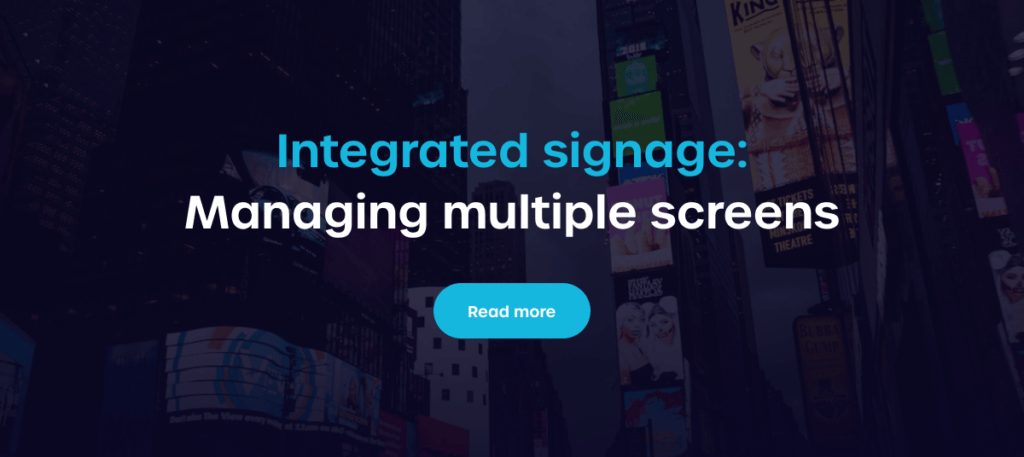
Update management, device compatibility, and remote control
Efficient update management in Android digital signage OS is essential for maintaining security, stability, and performance across devices. Updates can be handled over-the-air (OTA), allowing administrators to push firmware or app updates remotely without on-site intervention.
Android’s broad hardware support also ensures compatibility with a wide range of devices – from low-cost media players to high-performance commercial displays – making it a versatile option for both new deployments and retrofitting older setups.
Digital signage OS - Comparison
| System | webOS | Tizen | Android |
| Manufacturer | LG Electronics | Samsung | |
| Newest release | webOS 25 | Tizen 9.0 | Android 15 |
| Last supported version of Chromium | Chromium 120 | Chromium 120 | Chromium 135 |
| App store availability | LG Content Store | Samsung Apps Store | Google Play Store |
| Programming languages | HTML5, JS, CSS | HTML5, JavaScript, CSS, C/C++, Node | Java, Kotlin, React Native, Flutter |
| Documentation sources | https://webossignage.developer.lge.com/ | https://developer.samsung.com/ | https://developer.android.com |
| Emulator's support | webOS Emulator (available in SDK) | Tizen Emulator (part of SDK) | Android Emulator (Android Studio) |
| PWA Handling (Progressive Web Apps) | Yes, since webOS 4.0 | Yes, since Tizen 4.0 | Yes, native in system |
| Bluetooth handling | Yes, since webOS 3.0 | Yes, since Tizen 2.4 | Yes, native in system |
| Support for cloud platforms | webOS Cloud Services | Samsung Cloud (Samsung Knox etc.) | Google Cloud Platform, Firebase |
| SDK version and tools | LG webOS SDK | Tizen Studio (IDE based on Eclipse) | Android Studio |
Exploring alternatives for digital signage OS
While leading digital signage OS options like WebOS, Tizen, and Android dominate the market, exploring alternatives can reveal unique benefits and efficiencies that may better suit some businesses. Open-source solutions, in particular, have gained attention for their flexibility and customization potential.
Linux-based digital signage solutions
Linux-based digital signage solutions offer a high degree of flexibility and control, making them ideal for businesses that need customized setups. Since Linux is open-source, it allows full access to the operating system, letting developers modify, optimize, or strip down components to fit specific use cases. This level of control unlocks advanced capabilities that are often limited or restricted in commercial platforms. Additionally, Linux systems are known for their stability, security, and ability to run on a wide variety of hardware.
Key advantages include:
- Full system control – from kernel-level tweaks to custom UI layers.
- Ability to build lightweight, purpose-specific distributions for signage.
- High stability and security with long-term support options.
- Compatibility with open-source CMS platforms and legacy or low-cost hardware
Other operating systems
Beyond the major players, several other digital signage operating systems are available, such as Toshiba OS and Hisense's VIDAA. These platforms are typically found on vendor-specific displays and offer core signage features like remote content updates and basic scheduling tools.
For instance, Vidaa supports integration with proprietary protocols and cloud-based content platforms, making it suitable for plug-and-play signage in retail environments. While these systems are more limited in customization, they can be effective for simple, vendor-controlled deployments.


Digital Signage OS - FAQ
What factors should I consider when choosing a digital signage OS?
Key factors to consider while selecting a digital signage OS include:
- Compatibility with your current hardware and display settings
- The cost of implementation and ongoing maintenance
- The ability to integrate with third-party content and analytics tools
How do WebOS, Tizen, and Android compare in terms of cost-effectiveness?
WebOS, Tizen, and Android each offer varying levels of cost-effectiveness based on hardware requirements and licensing fees. While Android stands out with its free and open ecosystem, WebOS and Tizen may have additional costs associated with premium features. Analyzing these factors can guide businesses toward a solution that meets their budget without compromising on functionality.
Can I use any digital signage OS for my current hardware setup?
Not all digital signage OS options are universally compatible with every hardware setup, and it’s essential to ensure that your chosen OS aligns with your existing digital signage players. Some systems, like WebOS and Tizen, may be optimized for specific hardware brands, while Android tends to offer broader compatibility. Always check the technical specifications and requirements before making a decision.