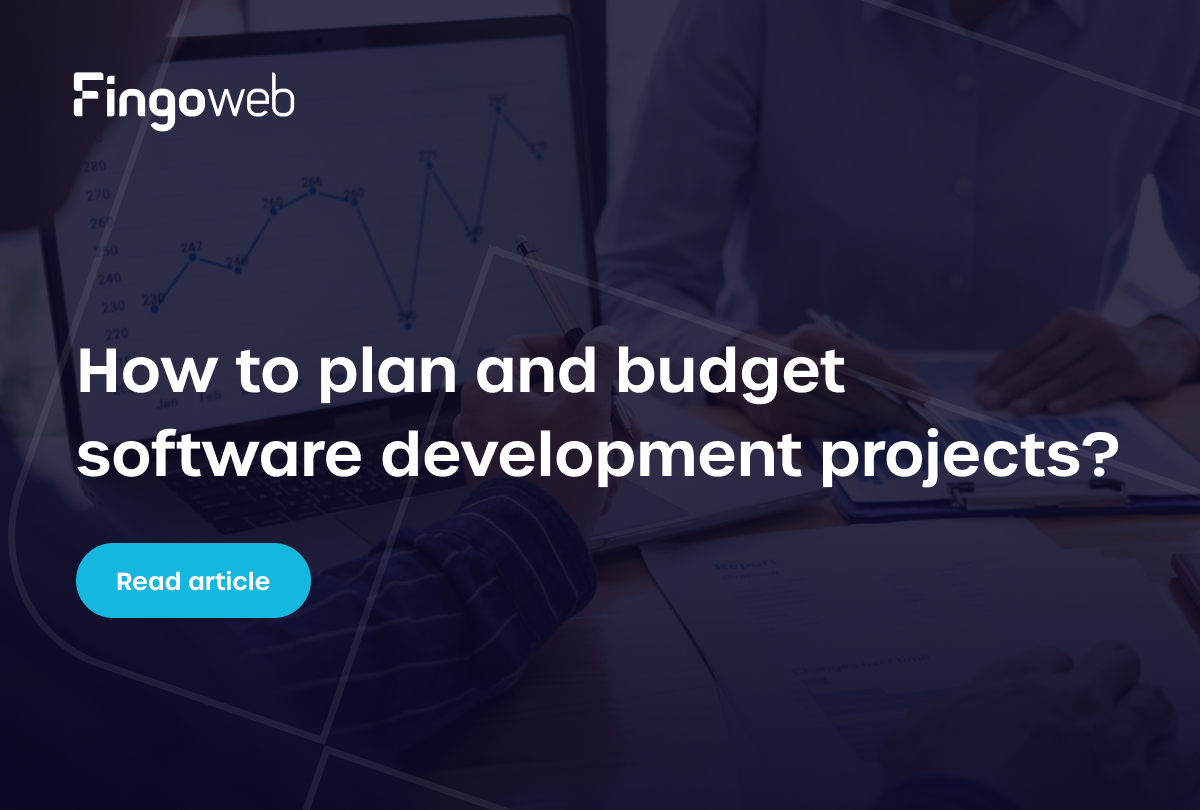Cloud-based digital signage software offers a seamless solution for businesses looking to manage and display content across multiple platforms. One of the key advantages is its ability to overcome the challenges posed by different operating systems, making it easier to deploy and maintain digital signage displays.
By centralizing control in the cloud, organizations can ensure compatibility and smooth operation across various devices, whether running Windows, Android, or other OS. This article will explore how cloud-based solutions address these multi-OS challenges and enhance the overall efficiency of digital signage systems.
What is cloud-based digital signage software?
Cloud-based digital signage is a modern solution that allows businesses to manage displays remotely via an internet connection. This technology enhances the flexibility and scalability of digital signage solutions by allowing updates and content management from anywhere.
Definition and key features
Cloud-based digital signage software refers to a platform that operates in the cloud, enabling users to control content on screens without the need for extensive local resources. It eliminates the need for on-site servers and complex infrastructure, reducing maintenance costs and setup time. Key features often include:
- Remote content management: Easily update multiple displays from any location.
- Real-time broadcasting: Change messages instantly to react to current events.
- Scalability: Easily add or remove displays as your needs change.
How it differs from traditional digital signage solutions?
Traditional digital signage solutions often require on-site servers and local hardware, making them less flexible compared to cloud-based options. In contrast, cloud-based software minimizes hardware dependency, allowing users to focus on content creation and audience engagement rather than technical maintenance.
It also enables faster deployment across multiple locations without the need for complex IT setups. Additionally, cloud-based systems are easier to update and scale, making them more adaptable to evolving business needs.
Use cases and industries
Cloud-based digital signage software is widely used across various industries, including retail, healthcare, transportation, and corporate environments. Its ability to deliver targeted messages and dynamic content makes it particularly valuable in settings that require fast changes and remote management.
For example, Fingoweb created a cloud-based software solution for IMS Sensory Media – a leader in specialized sensory marketing in Poland. The system allows the company to import content, create advertising campaigns, and manage all media through a dedicated CMS. The TV application works on multiple platforms, including Windows, Linux, LG, Samsung, and Toshiba.
Do you want to learn more about this solution? Check out our portfolio.
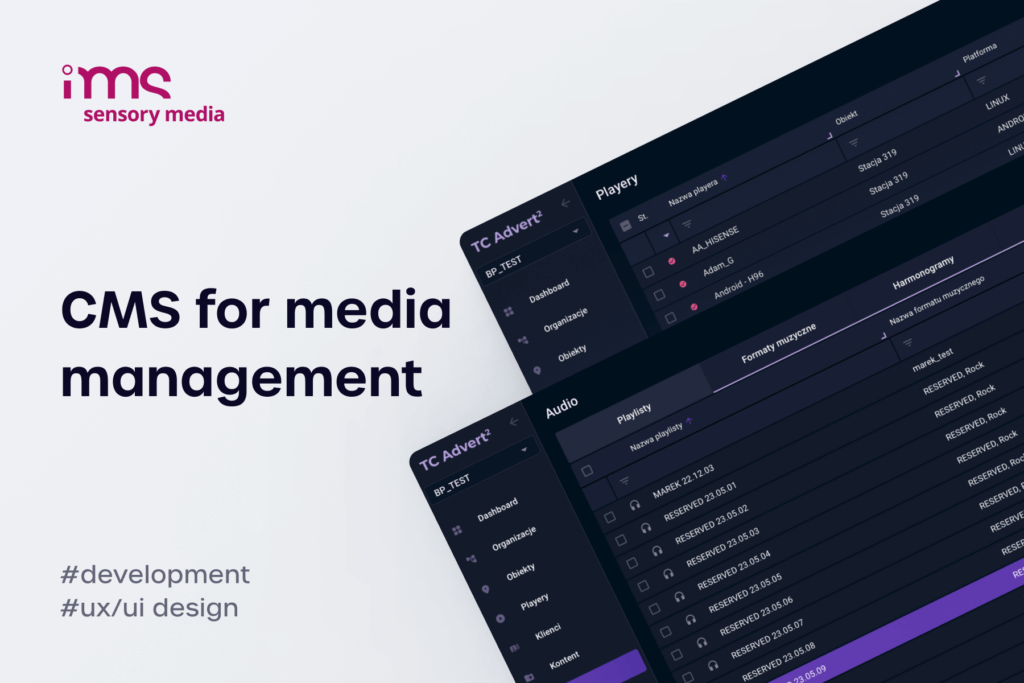
Technical considerations for building multiplatform digital signage software
When developing multiplatform digital signage software, it is essential to account for varying screen resolutions, operating systems, and hardware specifications. Effective cloud-based digital signage solutions must also ensure they provide a seamless user experience across different devices and platforms.
Optimizing software for different screen resolutions and aspect ratios
Creating software that looks good on various screen sizes and aspect ratios is crucial for digital signage effectiveness. Optimizing content delivery means ensuring that visuals maintain their integrity and impact, regardless of device specifications. Since displays come in different resolutions, it's important to prevent visuals – especially videos – from appearing stretched or distorted.
To ensure high quality and performance, content should be pre-scaled to the correct aspect ratio before it's delivered to the device. Instead of relying on the device to handle resource-intensive scaling, this process can be done server-side. At Fingoweb, we use FFmpeg to generate appropriate video versions for playback — most often in Full HD, as it's the most commonly supported resolution across screens. These optimized files are then sent directly to the devices for smooth playback.
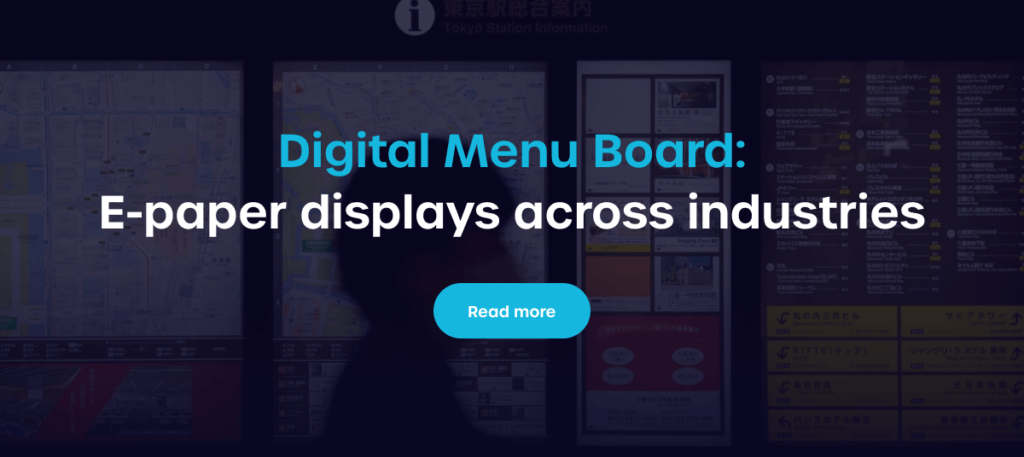
Handling offline functionality and data synchronization
For cloud-based digital signage solutions, ensuring offline functionality is vital for maintaining display operability during internet outages. This is achieved by generating detailed schedules that specify exactly which video or image should be displayed at each second.
The synchronization process works by having the device communicate with the system to check for any changes to the schedule. If a modification is detected, the device downloads the updated version and begins playing the corresponding media files, ensuring content stays aligned with the latest plan – even without constant internet access.
Leveraging cloud-based rendering and caching for better performance
Caching plays a key role in boosting the performance of digital signage systems by reducing redundant processing and speeding up content delivery. For example, pre-generated device schedules are stored and served from cache, ensuring that TV applications receive their playback plans quickly and reliably without overloading the system.
Cloud-based rendering complements this by offloading the generation of dynamic content to the server, rather than the end device. This ensures consistent visuals across all screens and minimizes the processing load on local hardware. Common use cases include:
- Custom promotional banners: Tailored visuals rendered based on campaign data or time of day.
- Weather displays: Server-side generation of updated visuals based on current conditions.
- Nameday announcements: Automatically created graphics reflecting the day’s names.
- Dynamic schedules: Visual representations of playback plans generated and cached for each device.


Implementing monitoring, logging, and reporting systems for device activity
Many clients require transparency and control over what is happening on their digital signage devices. To meet this need, software can have comprehensive logging systems that track and report device actions in real time. Devices record key events – such as which media files were played and when – and this data is stored and made accessible through the CMS.
Additionally, the system can generate detailed reports that allow clients to review playback history, monitor device activity, and share summaries or statistics with their own customers. This functionality is especially valuable for businesses that manage signage on behalf of others and need to provide clear, reliable insights into system performance.
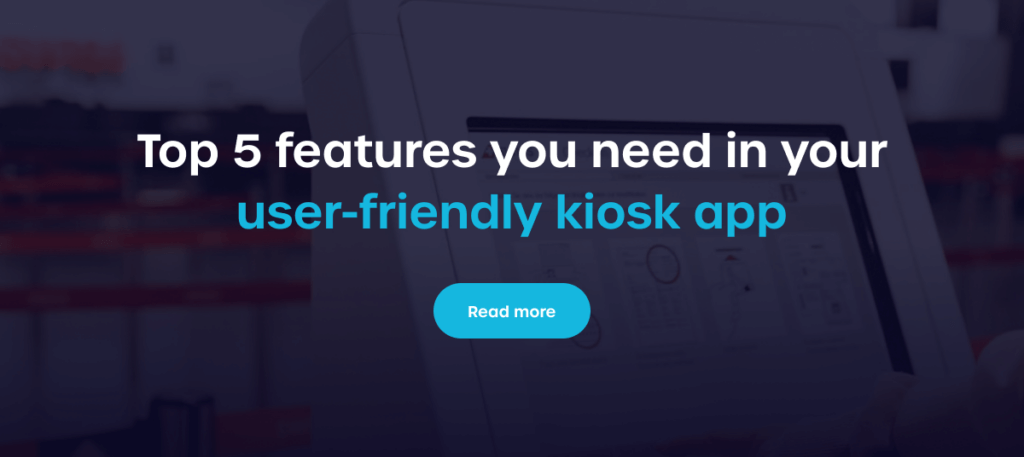
Overcoming multi-OS challenges in cloud-based digital signage software
Building cloud-based digital signage software that functions smoothly across multiple operating systems presents a unique set of challenges. Addressing compatibility and standardization issues is crucial to ensuring that businesses can deploy their digital signage solutions effectively.
Variability in digital signage hardware and OS compatibility
Digital signage operates on a diverse range of hardware and operating systems, which can lead to compatibility issues. Different versions of platforms like webOS or Tizen are tied to specific Chromium versions, which are often outdated and cannot be updated on the devices themselves. This creates challenges in developing software that must work across both older and newer versions, often requiring additional effort to ensure backward compatibility.
Moreover, each operating system comes with its own limitations – Windows, for example, imposes certain restrictions that can limit flexibility, while Linux, being open-source, offers greater customization and adaptability. Developing a flexible cloud-based digital signage software that supports a wide range of platforms and accounts for these variations helps mitigate such challenges and ensures a smoother, more consistent deployment experience.
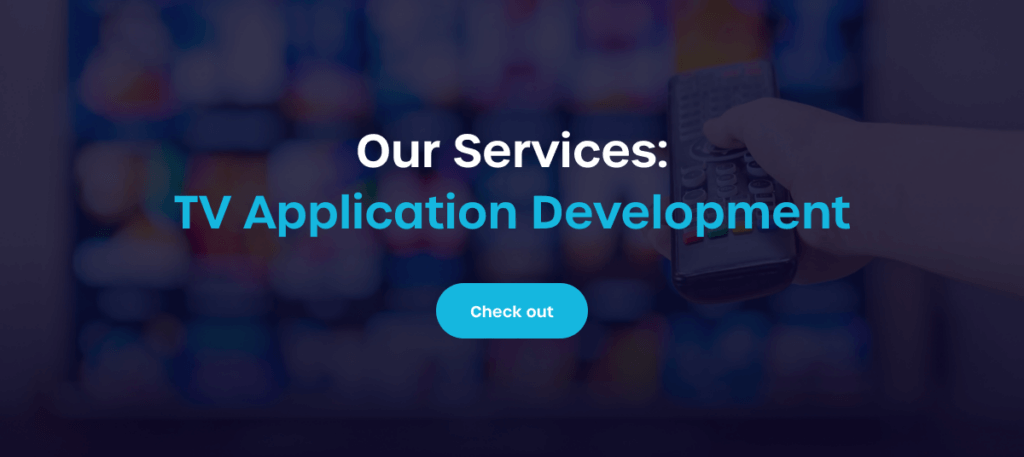
Standardization challenges and solutions
Standardizing cloud-based digital signage solutions across different platforms can be complex, but it is essential for consistency and reliability. One of the key technical challenges involves differences in supported media formats and codecs – some devices may not support certain codecs or frame rates.
For instance, while H.264 is widely compatible and commonly used, it's important to ensure that video files are encoded in formats and parameters that work reliably across all target devices. To avoid playback issues, it’s often best to standardize on universally supported formats like MP4 with consistent resolution, codec, and frame rate settings.
Some of the manufacturers, such as LG (webOS) and Samsung (Tizen), also provide official documentation for each version of their operating systems, specifying which media formats, resolutions, bitrates, and codecs are supported. These specifications can vary between software versions, so referring to these compatibility guidelines is crucial when preparing media assets for deployment across a diverse fleet of displays.
Platform-specific differences
Platform-specific differences also add complexity. For example, Android supports Expo, making app development more straightforward, whereas on Linux or Windows, tools like Electron are used to achieve similar functionality. To simplify deployment and ensure stable performance, it's recommended to unify assets and development practices wherever possible – such as using a single video format and minimizing platform-specific dependencies. This strategic standardization helps streamline the development process, reduces errors, and ensures a consistent user experience across all screens.

FAQ: Common questions about cloud-based digital signage software
What are the main advantages of cloud-based digital signage software over traditional systems?
Cloud-based digital signage software offers numerous advantages, such as remote management, real-time content updates, and reduced hardware dependency. These benefits promote greater operational efficiency and cost savings, making it an attractive alternative to traditional systems.
How can I ensure my digital signage software works on different operating systems?
To ensure compatibility across various operating systems, you should select a cloud-based solution designed with cross-platform functionality in mind. It’s also crucial to conduct thorough testing on different OS environments before full deployment to identify and address any potential issues early.
What industries benefit the most from cloud-based digital signage software?
Industries such as retail, education, transportation, and entertainment benefit immensely from cloud-based digital signage software due to their need for dynamic content delivery and real-time communication. Each industry can tailor its displays to meet specific audience needs and preferences.
Can I integrate cloud-based digital signage with other business tools?
Yes, integrating cloud-based digital signage software with other business tools, such as CRM systems or social media platforms, can enhance functionality and streamline operations. This integration allows organizations to leverage their existing data, resulting in more targeted messaging and improved customer engagement.