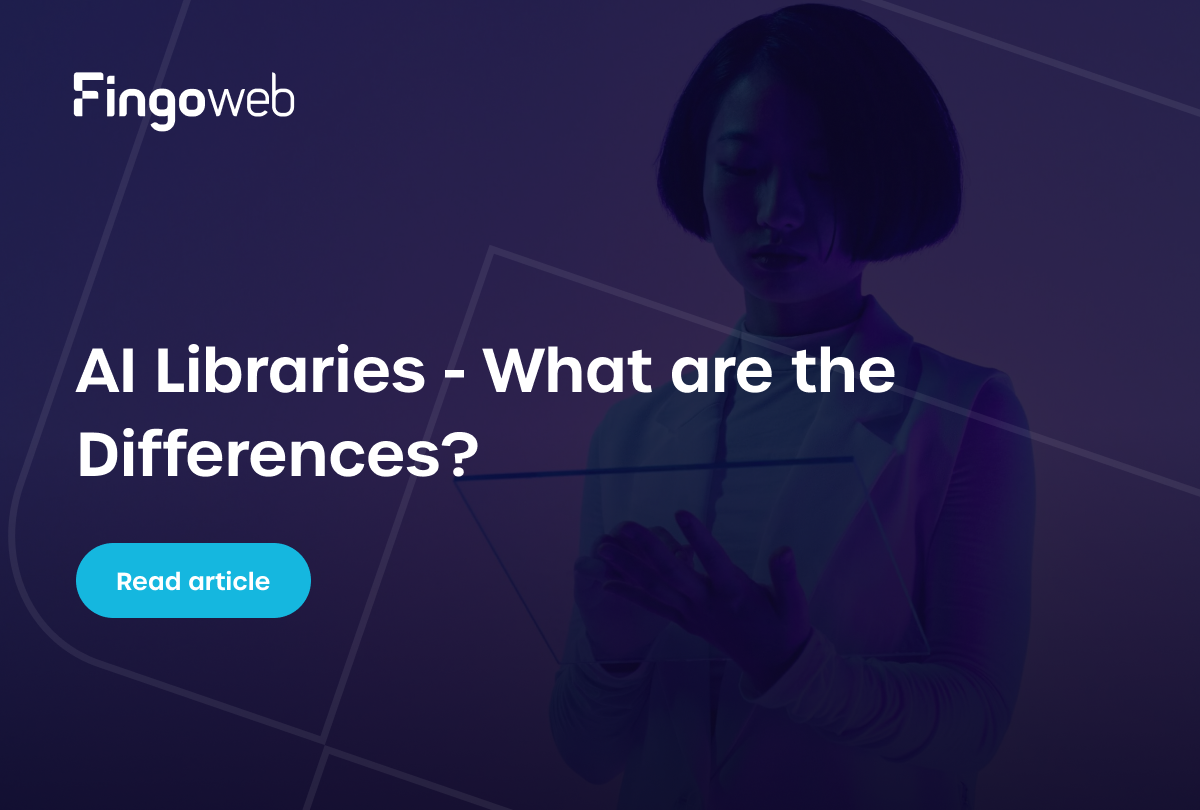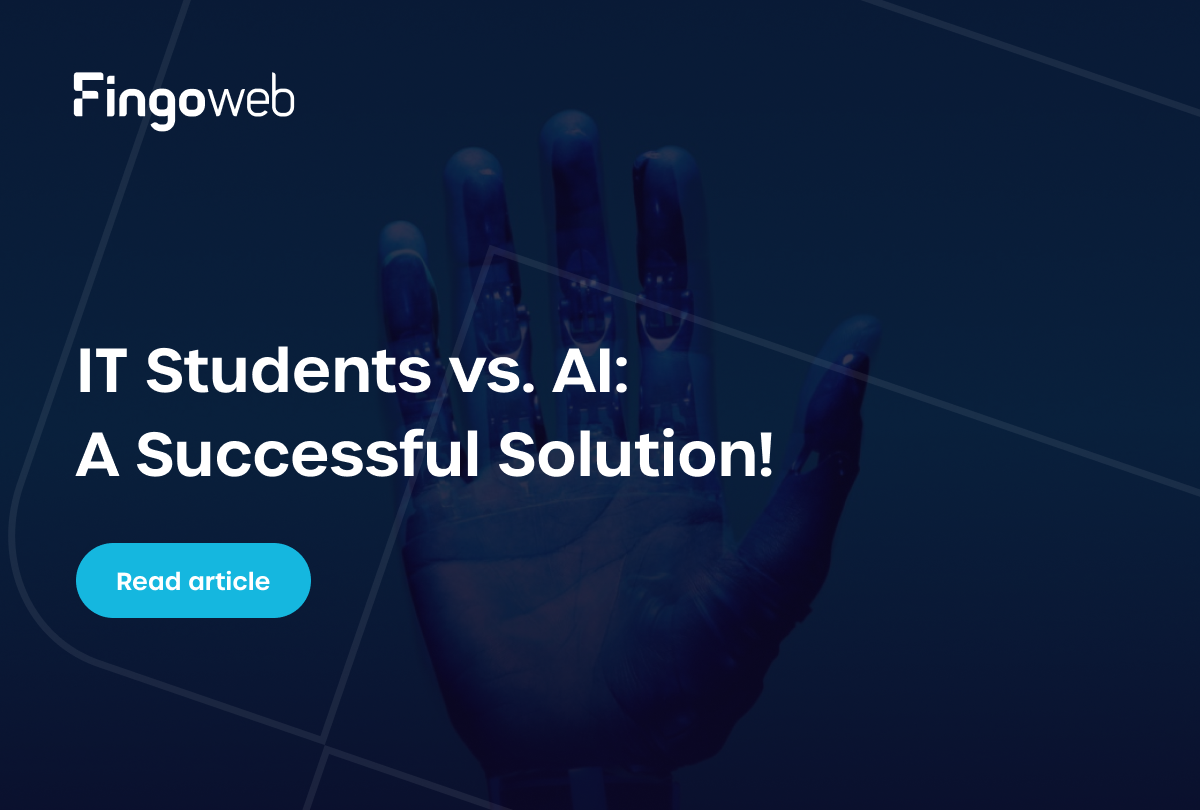Managing content across multiple screens can be a challenge — especially when those screens lack a dedicated operating system. Whether it’s a commercial display, a monitor in a public space, or an older TV model, delivering high-quality, up-to-date visuals without built-in software support often requires creative workarounds. A digital signage player provides a practical solution to this problem, bridging the gap between hardware limitations and the growing demand for dynamic content. In this article, we explore how digital signage players work, why they’re essential for screens without an OS, and how to choose the right one for your needs.
What is a digital signage player?
Before we dive deeper, it’s important to understand the role a digital signage player plays in turning an ordinary screen into a powerful communication tool.
Definition and key functionalities
Digital signage players are designed to play, manage, and schedule content, offering full control to users over what is displayed and when. Their key functionalities include content playback, real-time updates, and remote management capabilities, making them invaluable in deploying effective messaging strategies.
Most players support a wide range of media formats – including images, videos, live data feeds, and HTML5 content – ensuring smooth and dynamic presentations. Advanced models also include features like offline playback, multi-zone layouts, and integration with external data sources, allowing for personalized and context-aware messaging.
How digital signage players integrate with existing display
The integration of a digital signage player with existing display systems is crucial for optimizing content delivery. There are several types of players available to suit different hardware setups. External mini PCs – often compact, stick-like devices – can be plugged directly into a screen’s HDMI port, turning any monitor or standard TV into a connected signage display. For more streamlined solutions, some commercial TVs come with built-in digital signage players, eliminating the need for additional hardware.
How to choose a digital signage player?
Selecting the right digital signage player requires careful consideration of both hardware specifications and software performance. A thorough understanding of these factors enables organizations to maximize the effectiveness of their digital signage solutions.
Hardware specifications and performance considerations
When choosing a digital signage player, hardware specifications such as processing power, memory (RAM), and storage capacity should be carefully considered. A robust setup ensures smooth video playback, especially for demanding content, which requires both more processing power and additional storage.
Pay particular attention to:
- RAM - more memory allows the system to handle heavier content and multitasking more efficiently
- Processor - a strong CPU is crucial for smooth playback, especially at higher resolutions
- Storage - while internal storage is important, it can often be expanded using USB drives or external media, offering flexibility depending on your content strategy
It’s important to match the hardware to your actual needs. For example, if you're planning to display 4K videos, keep in mind that not only is playback more demanding, but the files themselves take up significantly more space.

Software compatibility and supported operating systems
It's important to consider software compatibility when selecting a digital signage player, as it directly affects the player’s ability to integrate with your existing TV applications and overall infrastructure. Your chosen player should ideally support major operating systems like Android, Windows, or Linux to ensure seamless operation with the platforms you plan to use.
It's also worth checking which version of the operating system the player uses. For instance, newer versions of Android or webOS may support additional features or better performance, while older versions might lack compatibility with the latest software updates. Always verify how long a particular OS version is supported by the manufacturer – many systems don’t receive regular software updates, meaning security and performance can degrade over time without the possibility of upgrades.

When is an external digital signage player the best choice?
An external digital signage player is often the best choice when specific functionality and performance are needed beyond what built-in solutions provide. This option allows greater flexibility in updating technology without entirely replacing existing displays.
Built-in signage solutions vs external digital signage players
Built-in signage solutions may offer ease of use but can lock a user into limited capabilities and closed vendor ecosystems. These devices are often expensive, and given the rapid pace of technological advancement, they may become outdated within a few years – unable to support new features or updates. Manufacturers frequently do not provide long-term software updates, which means the device’s capabilities can stagnate over time.
In contrast, external players offer:
- Simplified upgrades - replacing just the player is faster and more affordable than swapping out entire screens.
- Greater flexibility - easily adapt the setup to different screen types and content requirements.
- Reduced e-waste - extending the use of existing hardware supports more sustainable practices.
- Independence from manufacturers - updates and improvements can often be managed in-house, especially with open-source systems.
Cost-effectiveness compared to replacing entire displays
External digital signage players are usually more affordable and easier to replace when needed. They also offer greater flexibility – for example, if you're using a Linux-based device, you can often manage updates yourself rather than relying on the manufacturer. This makes external players a more future-proof and scalable solution, with broader compatibility across different types of digital signage software and hardware setups.


Solutions for optimizing digital signage player performance
To ensure optimal performance from a digital signage player, selecting the right technology stack, ensuring offline functionality, and enabling remote management and automation are crucial considerations. These steps help streamline operations and enhance the overall effectiveness of digital signage solutions.
Choosing the right technology stack
Selecting an appropriate technology stack is fundamental for the performance and long-term viability of any digital signage setup. The ideal solution often depends on your specific needs – for example, whether you're entering a market with many different TV manufacturers or you have the freedom to standardize devices across your network. In the latter case, opting for a single, proven configuration can reduce costs and simplify maintenance.
It's also important to consider the level of support available for the chosen devices. Ask yourself: do you have access to the manufacturer – for instance, through active user forums or direct support channels – is your device model still supported, and is there a realistic chance that the manufacturer will release updates or fixes if needed?
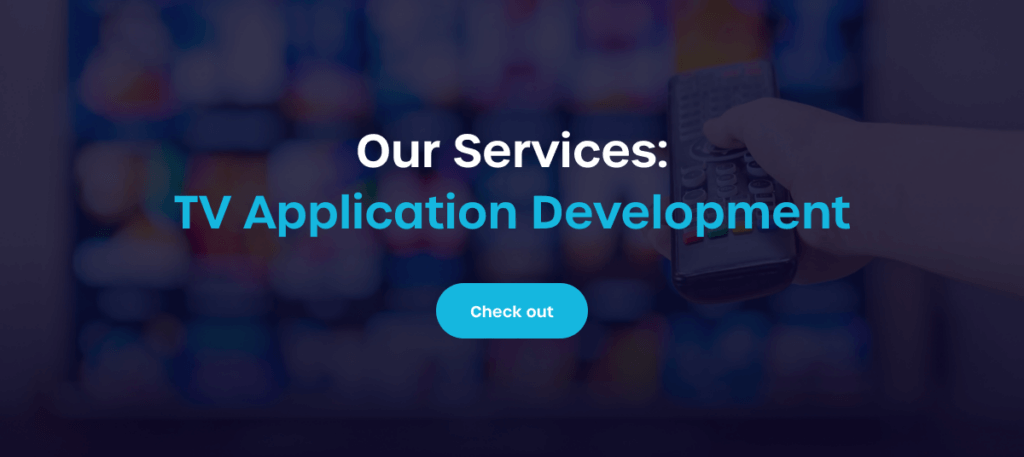
Offline functionality and content caching
Implementing offline functionality and content caching can significantly improve the reliability and performance of digital signage players. This feature ensures that content continues to display even in the absence of a stable internet connection, which is vital for uninterrupted communication.
When planning for offline use, it's especially important to consider storage capacity. The size of the disk should match the volume, quality, and duration of the content you intend to store. High-resolution files and extended offline periods require more space, so having ample storage – whether built-in or expandable – is key to ensuring smooth playback and system resilience.
Remote management and automation
Remote management and automation capabilities are essential for hassle-free operation and efficient content delivery. A good digital signage player should allow everything to be managed remotely – from uploading content and adjusting schedules to monitoring device status – without the need for on-site support.
This kind of setup is especially useful for businesses managing multiple screens or locations. With a central CMS, you can update content in real time, keep messaging consistent across all displays, and react quickly to changes – all from one place. It’s a simple, effective way to save time, reduce manual work, and keep your communication always up to date.
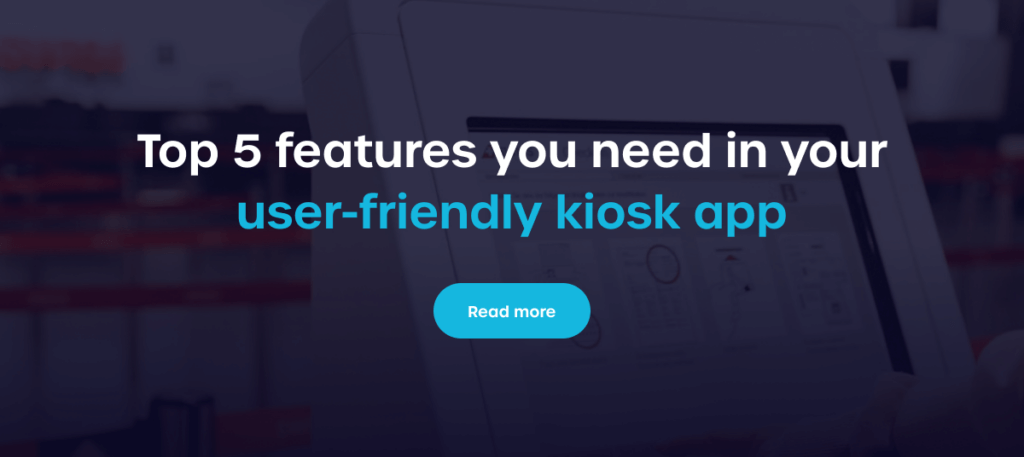
FAQ: Common questions about digital signage players
How does a digital signage player differ from a smart TV with built-in signage features?
A digital signage player differs from a smart TV's built-in signage features in several ways, primarily concerning functionality, versatility, and control. While smart TVs may come with basic signage features, digital signage players offer advanced playback options, integration capabilities, and remote management tools that smart TVs often lack. Consequently, businesses needing comprehensive digital signage solutions often benefit from using dedicated digital signage players.
What are the key software requirements for a reliable digital signage player?
To ensure a digital signage player operates reliably, it is vital that it supports specific software requirements, including compatibility with various content formats and scheduling capabilities. Additionally, it should provide robust user interfaces for content management and analytics functionality to monitor performance. Flexibility in integrating third-party software and APIs aids businesses in creating tailored solutions that meet their unique requirements.
Can a digital signage player support interactive content and touchscreens?
Certainly, many modern digital signage players are designed to support interactive content and touchscreens, enhancing user engagement. This capability allows businesses to create immersive experiences, whether it's through galleries, kiosk apps, or information displays. However, it’s vital to ensure that the digital signage player has the necessary hardware and software capabilities to support these advanced features effectively.