



Formstack Sign is a simple, drag-and-drop eSignature solution that empowers businesses to collect secure digital signatures for their documents and forms from any device.
With Formstack Sign, organizations can capture legally-binding eSignatures via computers, tablets, smartphones, and even text messages.
Designed to move business transactions forward, Formstack Sign can convert any file type into a document that can be eSigned, or it can be paired with a document generation solution like Formstack Documents.
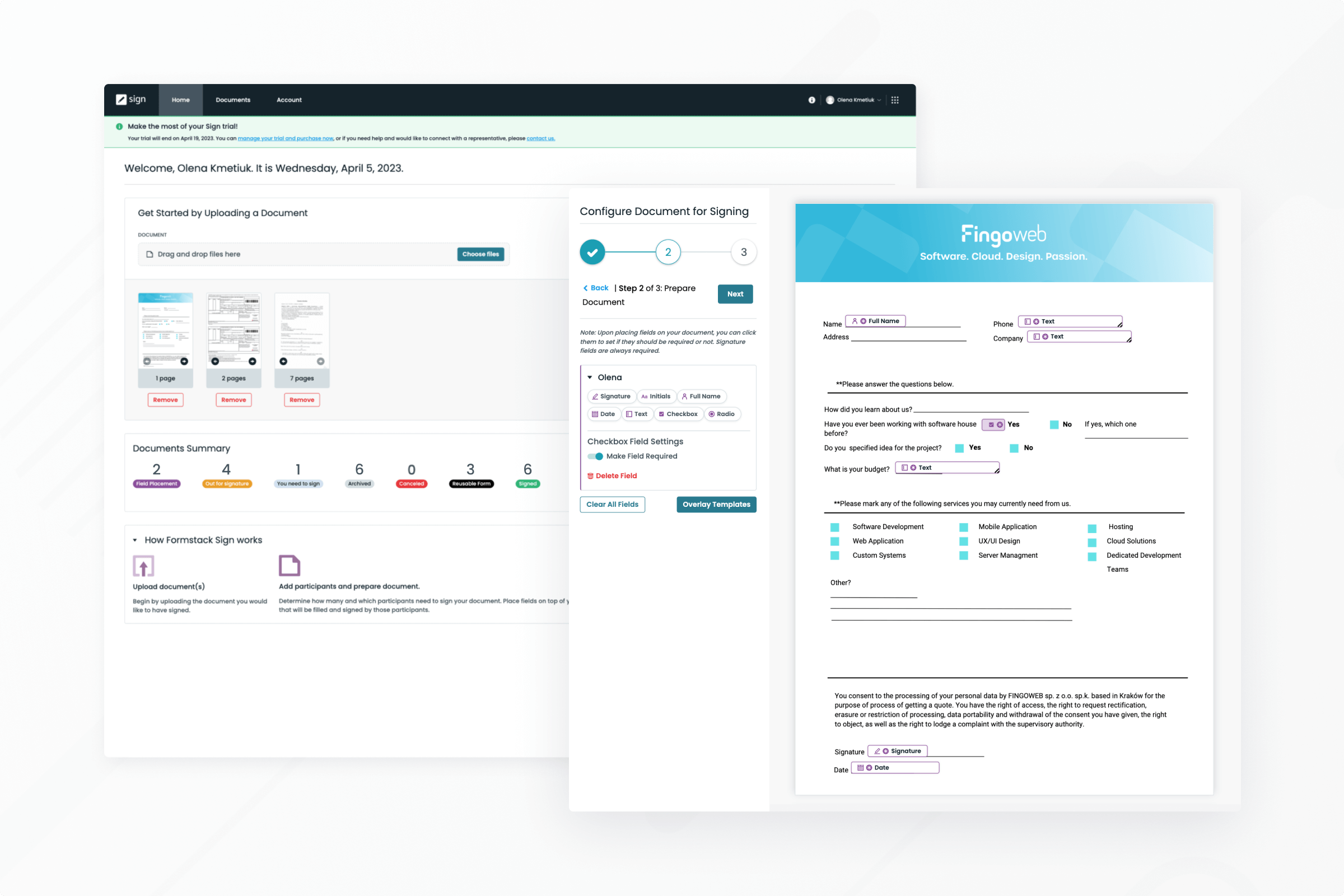
Formstack Sign is the main electronic document signature application that allows you to send attachments, edit and sign them remotely.
The system guarantees three ways to sign a document:
After uploading the document to the system, the user can edit the signature fields (e.g., signature space, initials, and date). After passing the configuration stage, users can send out an email asking a recipient to complete and sign the document. Moreover, the user can set up notifications for their recipient to speed up obtaining completed and signed attachments.
The system user has access to a panel where they can manage uploaded documents and also have a view of their playback history and collected signatures.
Formstack approached the Fingoweb team with a request to develop and update the Sign application. After analysis, we decided to rewrite the application from Angular to React. The application is still being rewritten module by module, so to avoid holding it up, we implemented the Launch Darkly tool to manage Feature Flags. This allows us to merge two system versions – older and more recent – so that selected modules are not disabled.
During the the work, we encountered several bugs in the backend of the application, which we were able to fix. In addition, we gave users access to integrate with the Sign application through the API. Last but not least, we performed a refactor of notification emails to refresh and give communication a new look.
The Sign application features:
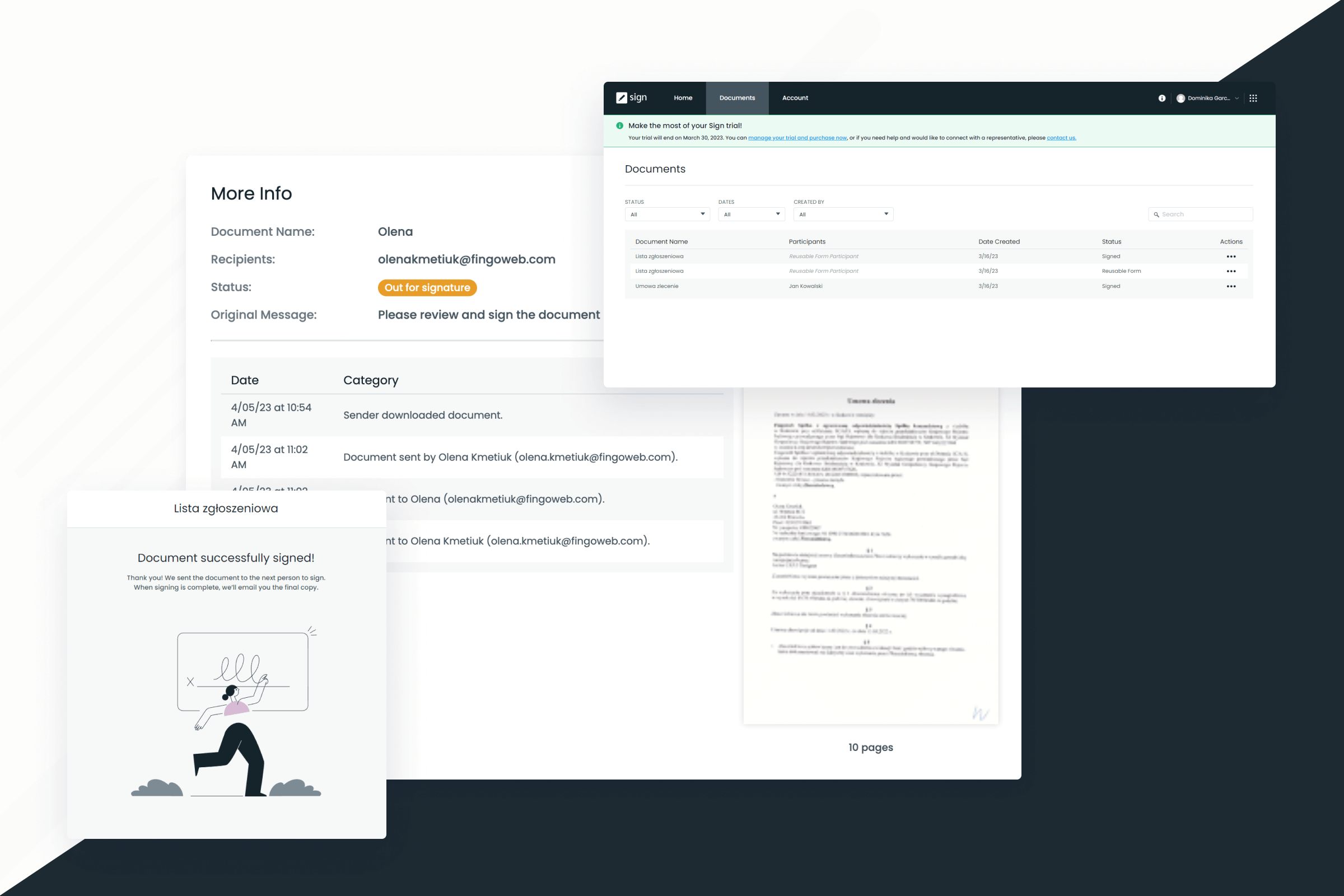
See what else we can do for you - from product design to software continuous delivery
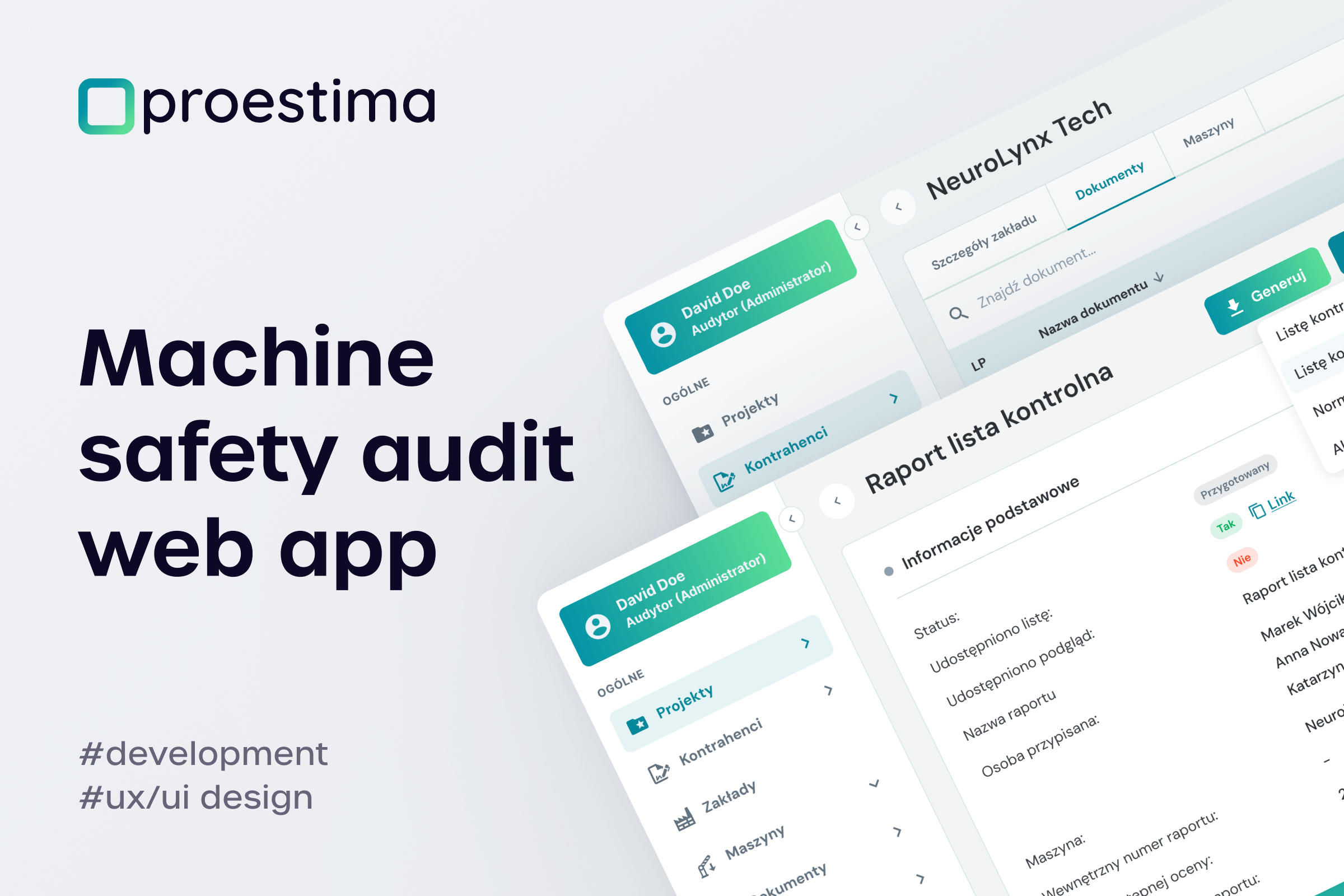
Comprehensive machinery park management system dedicated to machine manufacturers, machine users, auditors, equipped with automation functions and artificial intelligence support.
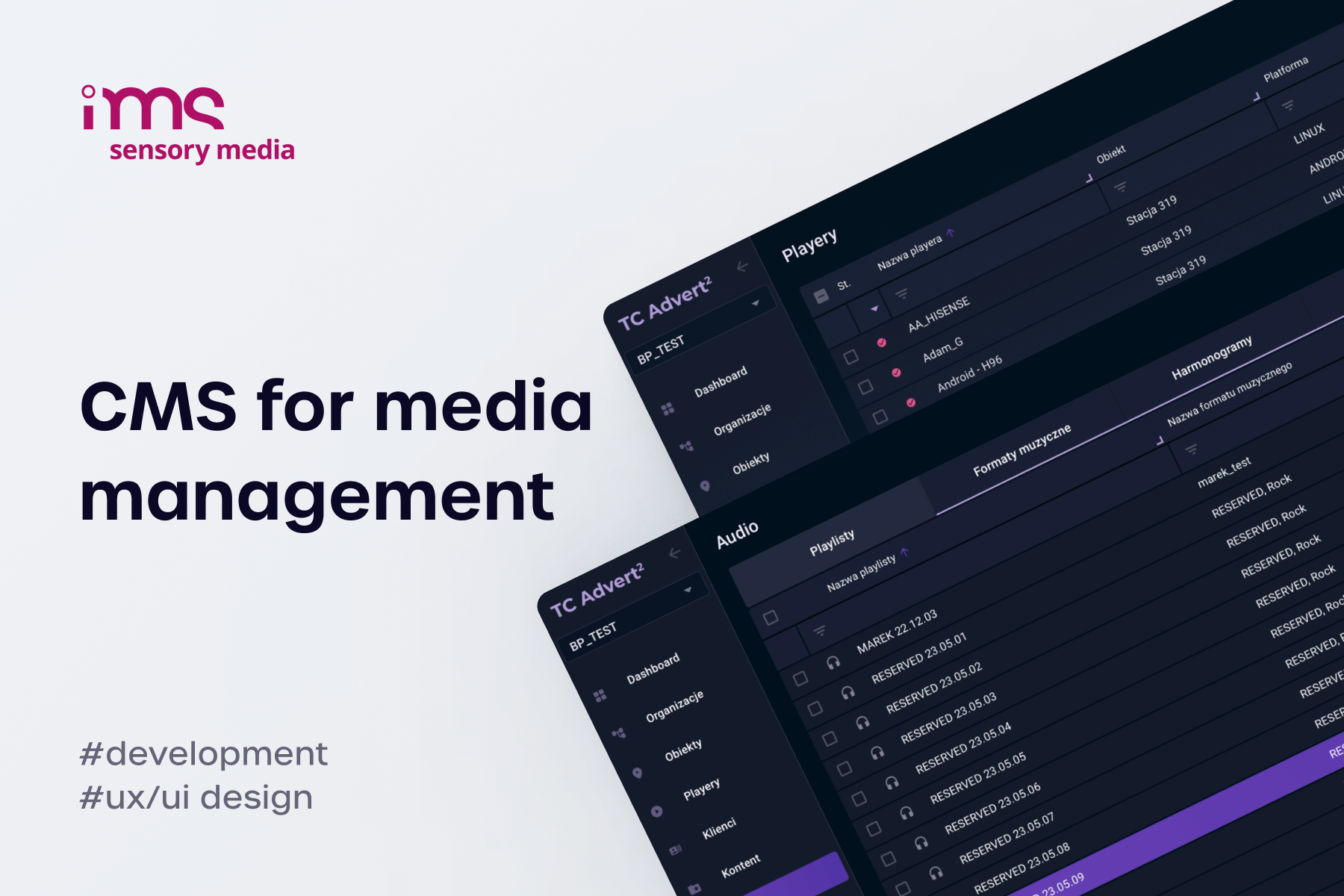
IMS Sensory Media is a market leader in sensory marketing. It provides advertising systems, technologies and tools for effective, business-efficient mood creation and positive atmosphere building at the point of sale.
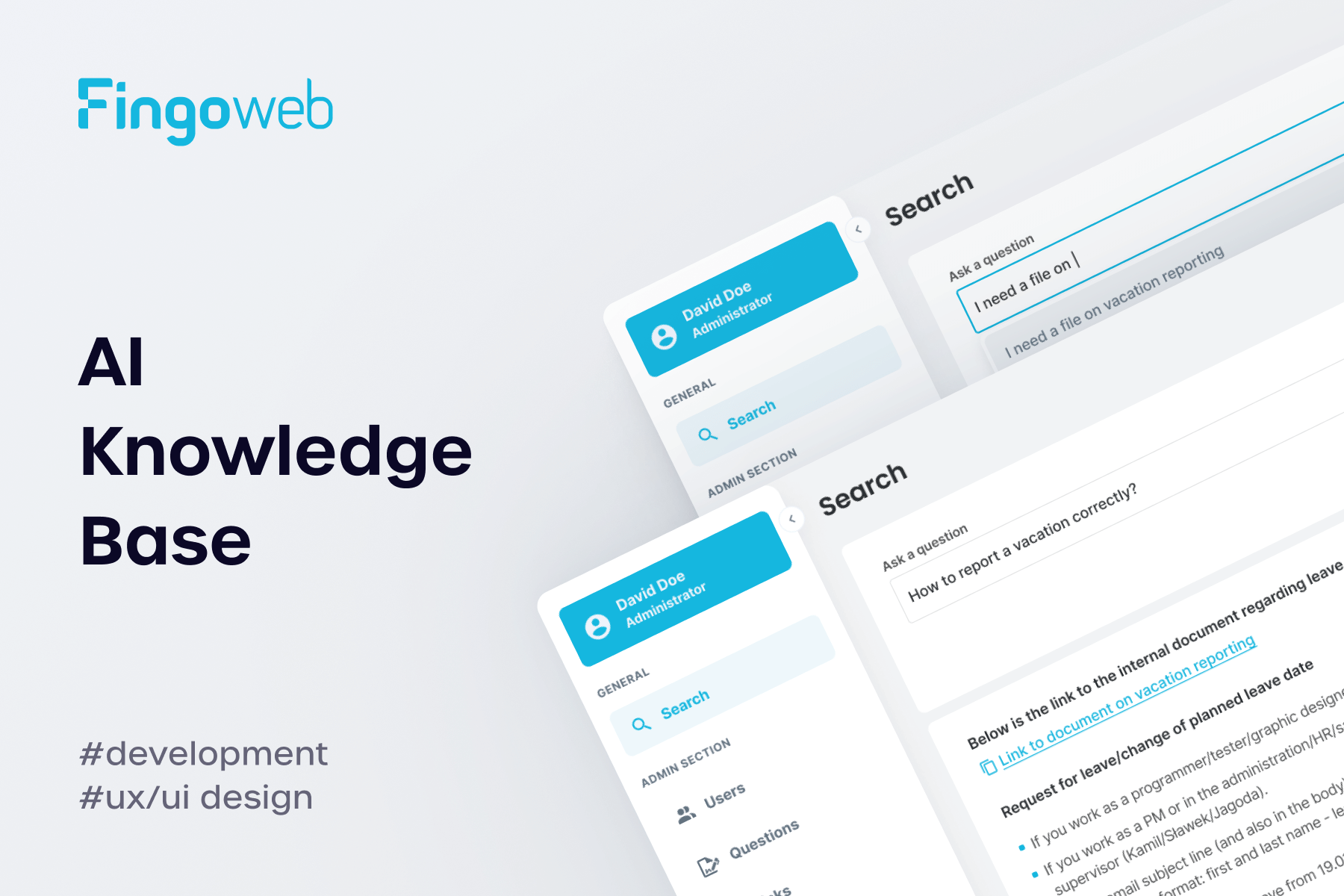
The AI Knowledge Database helps your team work more efficiently. With your own ChatGPT, you can make quick decisions, get answers to questions, and identify trends using your company's data.